We use our own and third-party cookies to improve website performance and evaluate the use you make of it. By continuing to browse this site you are agreeing to our use of cookies. You can change settings and get more information here.
Salesforce Consulting
Our first step: understanding your business
At S4G we are neither Salesforce implementers, nor developers. We implement and develop Salesforce and each of its clouds, of course, but we are first and foremost Salesforce Consultants. Our job is to understand our clients’ business, its strengths, weaknesses, opportunities and threats. This is the first step, always.
How do we create a value proposition with our Salesforce consulting?
By understanding our clients – their background, current situation and vision for the future – we can be an important part of the conversation, what it means to implement a Salesforce CRM solution that maximises tool potential and delivers optimal results. This methodology applies to multicloud projects, whether Sales Cloud, Service Cloud, Marketing Cloud, Community Cloud… or any combination of these.

A proposition that brings real value to your business
The implementation of a good CRM is not about taking a company’s processes and putting them into a new tool. Rather than the solution to all a company’s problems, Salesforce is the means to eradicate them. The exercise should go deeper, as it requires the refiguring of current processes, and sometimes even the organisation and structure of the company. Only then can a true company transformation be implemented into a client-oriented organisation that runs like clockwork.
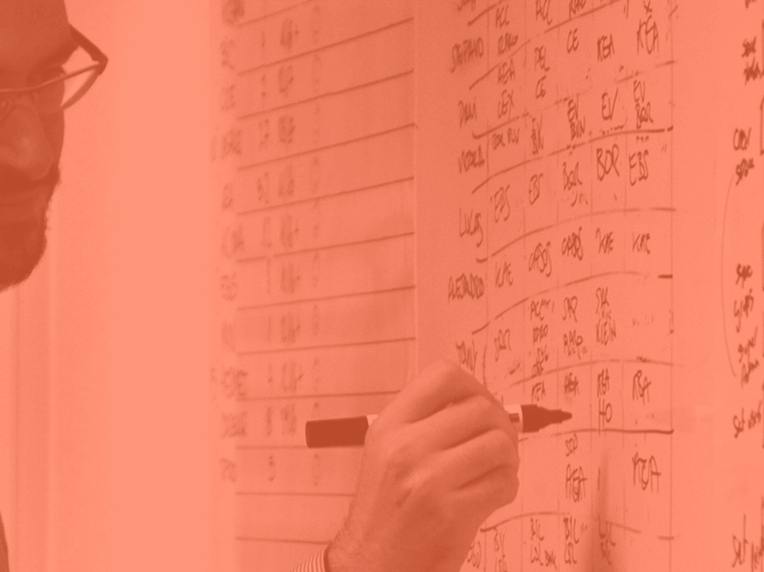
That allows us to become your Salesforce trusted advisor
This way of working, this firm commitment to our clients, is what really sets us apart in the marketplace. 52% of our business comes from existing clients and 46% of our clients come from an initially unsuccessful Salesforce implementation. What do we gain? We become a true partner to our clients, sometimes securing impressive metrics, such as increasing the number of sales visits by 15/20% (Pelayo Seguros), achieving ROI in less than 1 year (Trasmediterránea) or expanding the number of active clients by 30%.

This way of Salesforce Consulting has enabled us to achieve these results
Partner in Spain
Platinum Partners worldwide
Salesforce projects delivered successfully
Customer satisfaction rating
As of November 2021

"The real value proposition from S4G is that they are a real Consulting Partner for their Customers. When you work with them, you feel that your success is their success and from day one they add value identifying functionalities that make the difference between having a standard Salesforce solution or the solution that can truely transform your business."
Juan Manuel Caballero - CIO
From the beginning S4G understood my needs perfectly and made a reasonable proposal according to my demands. Having great expertise in Salesforce, the team is solid and gives you the confidence that you are in good hands. For additional projects I’ve had so far, S4G showed the same high level of understanding and right-sized the team for each development. I highly recommend them.
Albert Blasco - European Marketing Manager HVAC at Panasonic
“We worked with S4G on implementing Salesforce in our organisation to take our entire game plan forward and improve our customer impacts in order to achieve our strategic growth objectives. With S4G we found a partner willing to really drill down into all of our processes in order to leverage Salesforce and focus the company on tasks that create value and therefore boost efficiency and return. S4G is a byword for customer engagement and dedication, and we couldn’t be happier. Thanks, team!”
Alejandro Álvarez - CFO Candelas
"The S4G project team managed our Salesforce implementation project with consultants that had the right mix of technical NPSP skills and great industry knowledge. They proactively provided guidance, suggestions and recommedations during all the project phases, becoming a key factor in the successful deployment of Salesforce within our organization."
Salvador Martínez - Salesforce Project Manager
"The great value that resides in S4G is their ability to understand our business needs and create a Salesforce solution efficiently and effectively. All this, thanks to an expert and very professional team specialized in consulting engagements using Salesforce."
Logistics company - IT Manager
"After two years working with S4G the experience has been really good, both in the implementation of Salesforce Sales Cloud and Service Cloud. They have been able to understand our business and integrate us into a single work team. Great professionals with great knowledge that saves you a lot of time and headaches. Thank you!"
Enrique Moreno - Group CIO. Markennovy
"The S4G team made it a breeze for us to implement Salesforce in our organization. It was the first time we implemented a CRM tool and our processes were not clear or thought to fit a tool like Salesforce. The initial analysis work as well as the constant communication were key in our success."
Darío Alonso - EU Sales & Marketing Director
"S4G helped us understand how Salesforce Sales Cloud could adapt to match our unique business ideas. Our first project launched in 2014 and are now beginning our second major project based on Service Cloud and expect results that match the passion with which S4G engage us."
Stephen Eustace - Head of Innovation and Strategy
"The key element of success on our collaboration with S4G has been, beyond their extense knowledge of the Salesforce platform, their great contribution of common sense and knowledge of best practices on Sales processes, providing great value at business level."
Logistics and postal service company - CIO
"Since we started working with S4G our experience has been excellent. They have a great knowledge of Salesforce, they know how to adapt to the needs of the business and the solutions they present are of great quality. They are a flexible team that knows how to listen and takes care of the details."
Global leading agricultural company - Salesforce Project Manager
"I have to thank S4G and its entire team for the dedication and effort they have put into our Salesforce Sales Cloud project. The difference between a job well done and an outstanding job, is the passion to take care of even the smallest details."
José Miguel López - Sales Director
"The implementation of a CRM solution is never a process free of problems and obstacles normally derived from the different vision of the consultants and the client. With S4G we have been gladly surprised by their willingness to listen first actively to, from there, adapt the solution and its possibilities to our needs."
Fernando Archilla - CEO
"What do you ask from a Partner? Ability to understand your business, availability, speed, efficiency ... all these qualities are what we have seen in the S4G team when helping us implement Sales Cloud."
Javier Zurita - Corporate Sales Manager
"We have been working with S4G for 3 years and they have always offered us solutions to our needs around Salesforce. They have allowed us to get the best possible solutions using tools already tested and provide us with new techniques to address our requirements. They are really effective Partner and easy to work with, their work is excellent."
Margarita Verdier - Sales and Marketing Director
“To implement HEDA, a partner must understand the different university levels, the resources available to it and its decision-making times. The achievements we have made in a single year are down to the S4G team, their professionalism and empathy with the education industry.”
Christian Rovira - Communication and Alumni Engagement Director
“We partnered with S4G to implement Salesforce and Pardot. They helped us allay our fears about being unable to fully leverage the tools and to take a holistic view on how SFDC and Pardot can serve the company.”
Raquel Figueruelo - Marketing Manager & BDM
"Working with S4G on implementing Salesforce globally was a very positive experience. A committed team, skilled people and a good consultative development to achieve the best solutions are just some of the qualities you can expect from working with them. Flexibility in the work process and the in-depth knowledge they built up about our business meant S4G could help us solve our problems even as we continued to grow and change our business day to day. We appreciated the impressive quality of their work, commitment and adaptability!"
Lucas Barros - Senior Corporate Marketing Analyst - Global
"We started with Salesforce from scratch and we were able to adapt it as our company grew and our needs evolved. Logically, technology and innovation needs to help your business grow and manage your customers, which in our case translates to donors and partners, efficiently and as automated as possible."
Marta Cardona - CEO