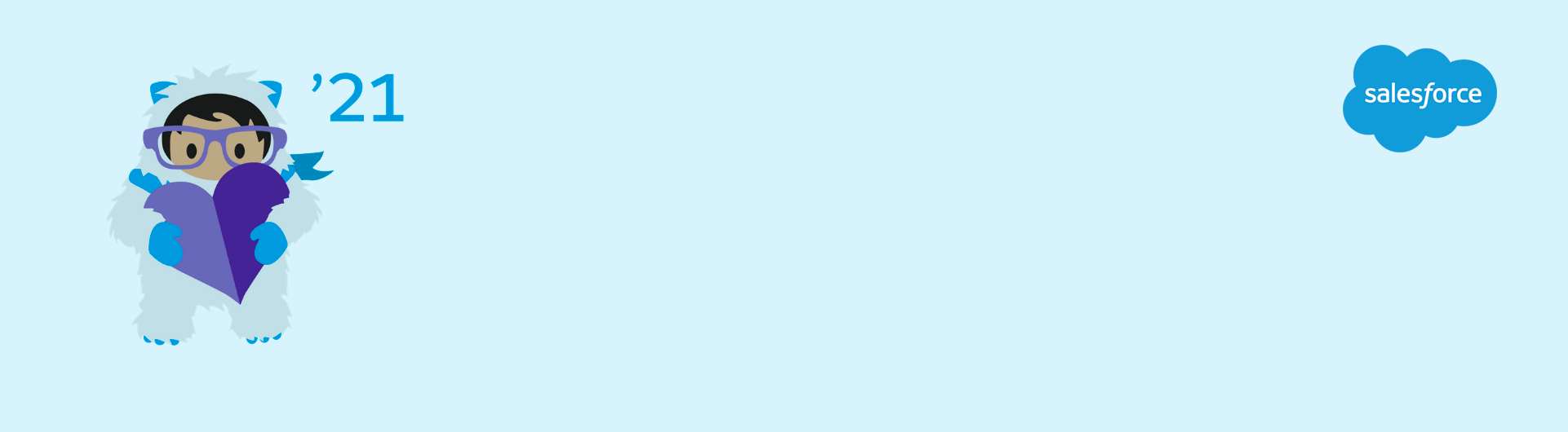We’ve entered the last four months of the year, and that can only mean one thing… the latest release from Salesforce, the Salesforce winter release´21!
New tools and features will be made available soon to make our orgs more powerful than ever.
From the 12th of September all users will be able to access new features in their Sandbox environments, and starting the 17th of October we can enjoy them in our production environments. At S4G we’ve started testing them out, and want to share with you a summary of the most eye-catching new developments.
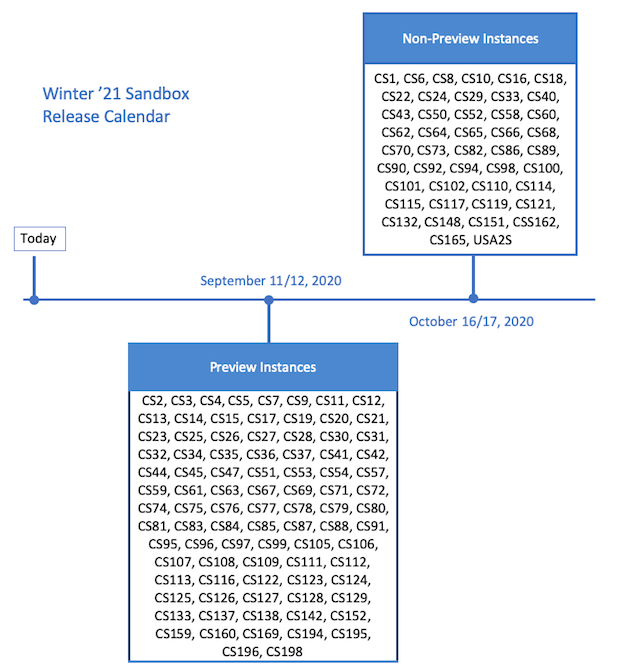
Salesforce Winter Release 2021:
Flows: Automatic Layout
Up until now, when creating a Flow you needed to drag the components you wanted to include and manually link them to establish the execution flow. In the new release, Salesforce offers a new way to build Flows. Nice!

Thanks to the Autolayout, we’ll be able to build Flows in a more organized and easy to understand way. Just clicking on ‘Add’ is enough to add a component to our process flows.

There’s more! We’ll also be able to convert existing flows into an Autolayout format with the click of a button.
Salesforce Anywhere
Salesforce keeps improving our ability to collaborate with colleagues with a new series of tools, more useful than ever in this ‘new normal’ we’re experiencing.
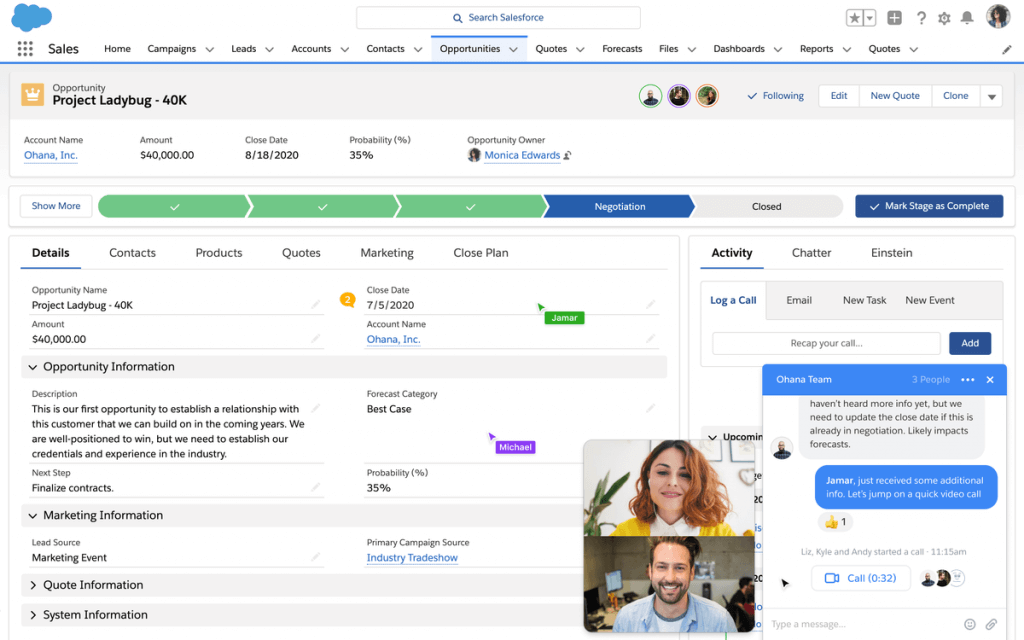
Salesforce Anywhere allows you to chat directly with other system users, leave comments directly on specific record fields, and even make video calls without leaving Salesforce. We can access all these new tools straight from the browser interface, or on our mobile devices to stay up to date anytime, anywhere.
This is currently in beta testing and must be requested in order to activate functionality for testing, but is forecasted to be openly available by the end of the year. One of the greatest news of Salesforce winter release 2021
Create access directly to objects with Launchpad
In this new release, a new visual component has been added called Launchpad. This component can be included in any Lightning Page (object and home pages included) and allows us to set up direct access to up to 20 objects within the system.
(Image – Accounts, Cases, Contacts, Dashboards, Recycle Bin, Calendar)
This allows users to navigate between objects in a much more visual way than the the traditional tab options.
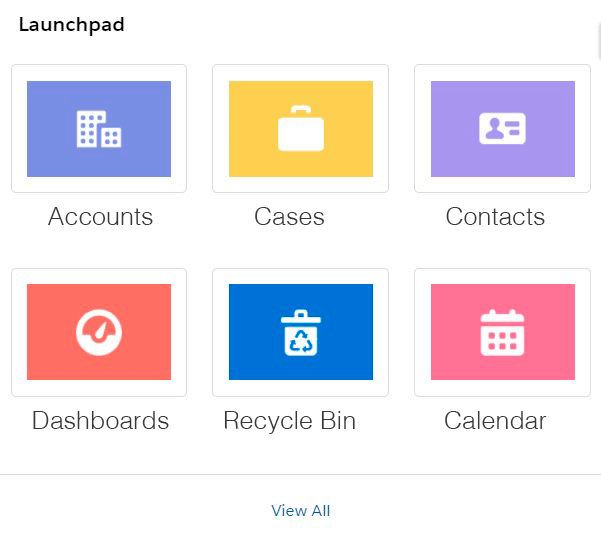
Report Types: Automatically include new fields
One of the main inconveniences related to managing several Report Types is the need to manually include new fields on each one of the existing Report Types.
From now on, it will no longer be a problem, as the new release allows us to automate this process.
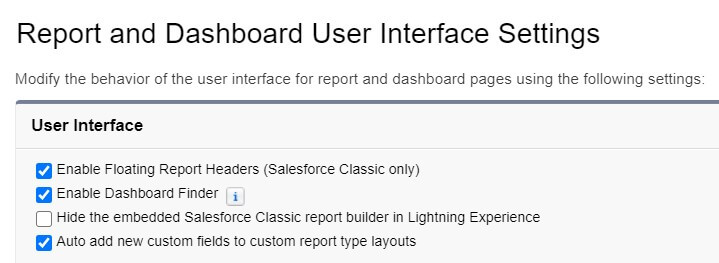
We can access this functionality from the Report and Dashboard Configuration. After activation, each time we update a report we are prompted to ‘add this field to existing custom report types’.
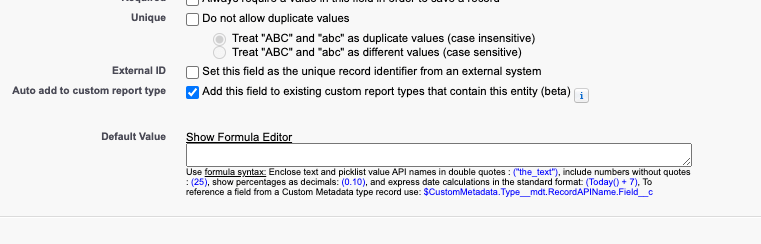
Track changes in your Opportunities
With the new release, changes to Amount or Close Dates on Opportunities will be easier to detect thanks to visual aids from List Views.
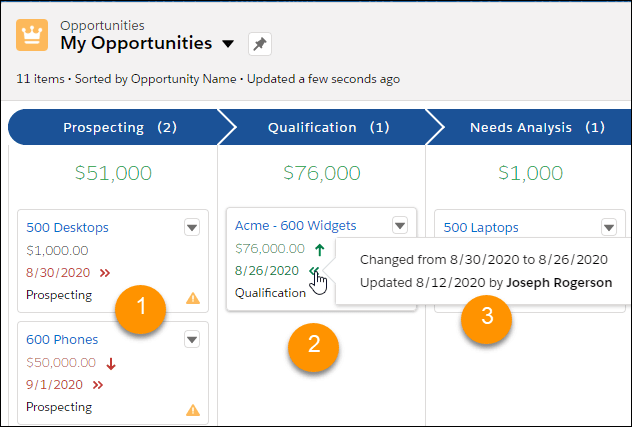
With a system of colors and arrows we can quickly see if Opportunity amounts increase or decrease, and if close dates are changed. By hovering over the values, we can also see when the change was made, and what the previous value was. Amazing!
Visibility of deleted fields in Lightning Experience
Each time we remove a custom field it is archived 15 days before disappearing into the ether. To recover these fields we’ve always needed to switch to Salesforce Classic to do so…. Until now!
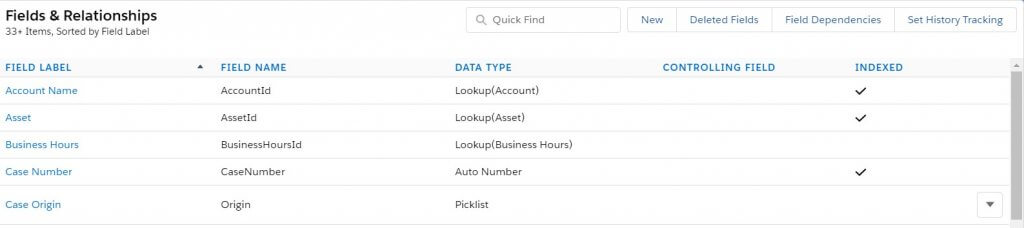
The new release avoids this switching back and forth, Winter ‘21 includes the possibility to see the eliminated fields directly from Lightning Experience.
Generate email templates
One of the most attractive new features in Winter ‘21 is the new Email Template Builder. This drag and drop based interface allows the user to create an email template by visually interacting with the available components.
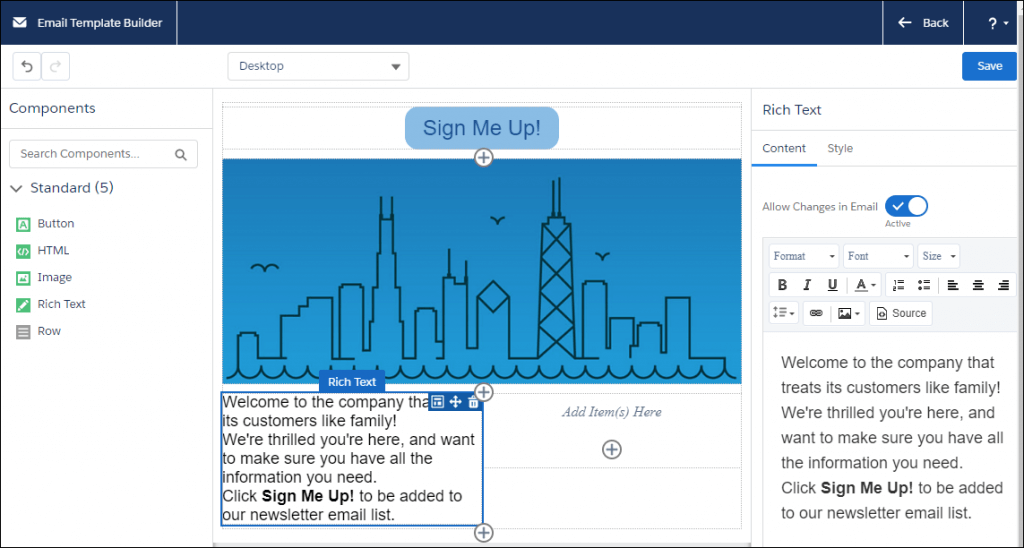
Buttons, rows and columns, images and HTML code are just a few of the available options. The user can easily group components and define their content to create a template they can immediately verify visually.
These are our highlights of the new features included in Salesforce Winter Release ‘21, but this is just an overview. If you would like to dig in deeper to the release, or have some doubts about what this means for your org, don’t hesitate to reach out to us.