It’s that time again! We’re excited to share our take on the release of Salesforce’s new update: Winter ’23
What are the key dates for this update?
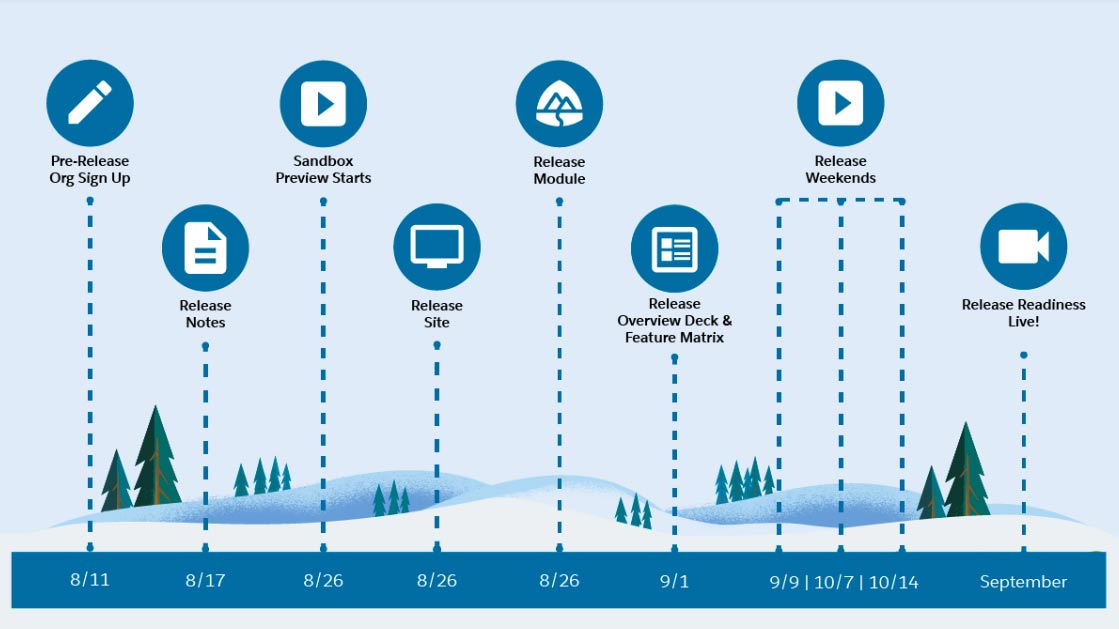
Although the update of production orgs will begin in September, it will not be until October 15 that the process of updating all the orgs, both production and sandboxes, will be completed.
Those who have the opportunity to attend Dreamforce 22 will be able to attend a dedicated keynote where the new features of the Winter release ’23 will be shown live.
New Features in Salesforce Winter ‘23
Of all the new features included in this new update, the most attractive to the general public are listed below.
Dynamic Forms available in new standard objects
Dynamic forms are now available for accounts (including personal accounts), contacts and opportunities. From Lightning App Builder, you can add field sections and individual fields, without having to work on the page layout. Visibility rules are also included to show users only what they need.
New custom address fields
We’ve been asking for this new data type for a long time, and it’s now available: users will be able to register a custom address or they can use Google search to locate it. You can then access each address stored in a custom address field, either as a structured composite data type or as individual address components.
Bulk management of pick list values
You can now delete, activate, deactivate or replace several pick list field values at the same time. From the configuration, you have to activate the Advanced Pick List Value Management functionality. Then from the configuration page of any custom field, you select the values you want to modify using the checkbox next to each pick list value.
You can also select several values and use one of the new buttons: Delete Selected, Deactivate Selected, Replace Selected or Activate Selected
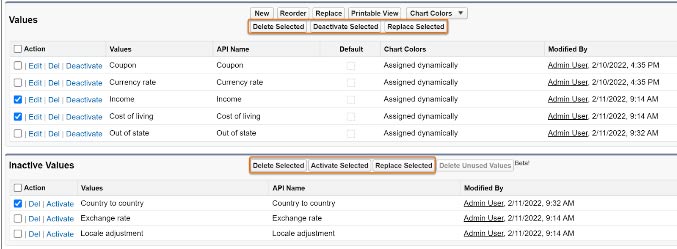
Follow up and search for pending tasks (To do List)
From the To-Do List located in the utility bar, Sales Engagement users can view, sort and organize tasks from records or cadences in a single view. Users can apply tags to tasks in the To-Do List to customize how they organize and prioritize them.
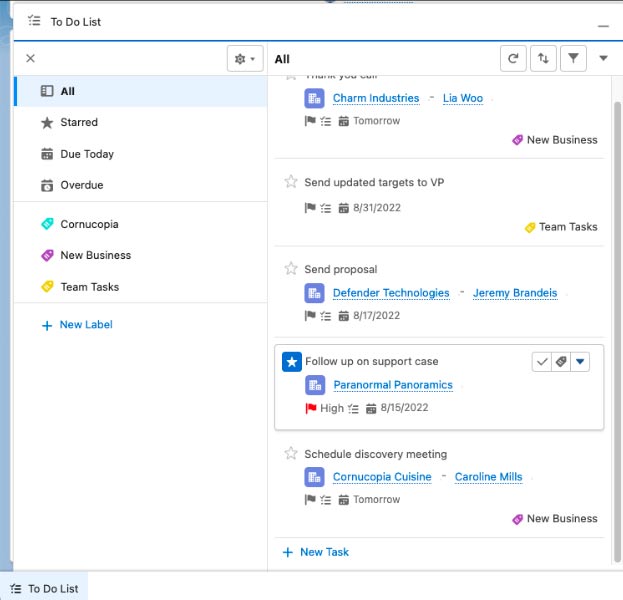
Cloud specific new features
Among the specific features in the Salesforce Winter release ’23 for each cloud, we have:
Sales Cloud
- Collaborative Forecasts: Custom calculated columns can now be used in forecasts. There is also the ability to filter by custom fields to focus only on data that is critical to the business. In addition, there will be changes to the way forecasts are displayed in the quota fulfillment progress bars.
- Assign leads to territories (Territory Management): possibility to assign leads between territories manually, assigning access levels for records by territory.
- Opportunities: You will be able to manage the visibility of the Push Count field (indicates how many times the closing date of an opportunity is postponed in a calendar month).
Service Cloud
- Updated case routing using omnichannel flows: For cases generated via Email-to-Case the omnichannel flow determines assignment.
- In messaging channels (SMS, WhatsApp and Facebook Messenger) it is now possible to set an ACW (After conversation work): This functionality was previously only available for Service Voice. It is now possible to assign a time between customer service for these channels.
- Email-to-Case enhancements:
- – Microsoft Outlook duplicate cases: Using specific Outlook identifiers allows you to find related cases instead of creating duplicates.
- – Improved email storage space: To reduce email storage of Salesforce files, Email-to-Case can remove duplicate attachments, such as redundant email signature images.
- – Updated Case Emails: When agents read an email in the case’s real-time news feed or in an email message record, the status of the email changes back to “Read”.
- Updating actions in Omni Supervisor: Actions that can call up screen flows that allow supervisors to perform tasks such as sending a Slack message to their agents, reassigning work in a queue or assigning an agent to a different shift. This example shows the custom actions “Send SMS” and “Send Slack message” on the Agents tab.
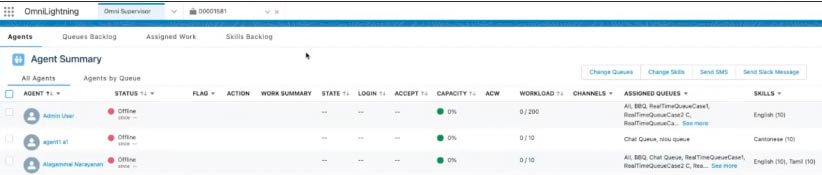
Experience Cloud
- Flexibility to work with LWR and CMS
- Search options on all content.
- Partial deployment of a community.
Commerce Cloud
- Salesforce payments, as a new application to provide a seamless and secure payment experience.
- Improved order management: charges for returned orders, selecting the payment method for a refund, and tracking returned items in an order.
- Global improvements in: tax management, multi-language stores and promotions model.
Field Service
- Smarter asset management by planning maintenance based on usage or actual time elapsed between maintenance visits.
- Optimized parts and inventory management processes.
- Updated and improved resource planning and allocation algorithms.
- Improved management of complex and dependent work orders.
- Mobile application enhancements: integration with LWC, optimized image uploads, deep links to quick actions and a unified view of the schedule.
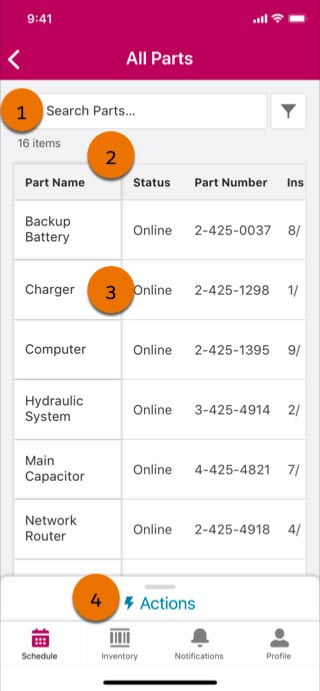
In this example, a LWC is used to display a parts list:
- – You can search the table for specific parts (1),
- – Touch a column heading once to sort in ascending order and then touch it again to sort in descending order (2).
- – Touch a part name to view the associated sub-records (3).
- – Touch the action selector to display the contextual actions (4).
Industries
- Emphasizing the Net Zero Cloud, it is possible to obtain critical information on the organization’s carbon footprint; manage activities related to water consumption; calculate emissions based on the quantity of products purchased from suppliers; obtain predictions on the company’s carbon emissions from air travel.
- Regardless of the industry cloud, improvements have been made to the filtering and performance of the data processing engine, monitoring of branch management, decision tables to flows, templates for returns management, added invocable actions and Apex classes for loyalty management.
All this and more is available in the new winter update in store for us. And of course, if you have any questions regarding the Winter ’23 release of Salesforce, please do not hesitate to contact us.


