Salesforce Winter ‘20 Release
Better late than never! As you already know, since October we have had access to the new functionalities provided by the Salesforce Winter ’20 release in our Production environments.
Below we set out a brief summary of the developments that have most caught our eye and that will deliver the greatest value in our daily work in Salesforce (you can see all the upgrades by accessing the Salesforce documentation here).
Lightning for everyone!
At last you will be able to take advantage of the huge benefits and functionalities this offers, above all the much more intuitive and striking new interface.
The future of Salesforce will be developed in Lightning, thanks to its speed, ease of use and efficiency, which is why we want to become more familiar with the platform.
But no need to panic… You will still be able to switch to Classic from the user menu, until you feel comfortable in Lightning.
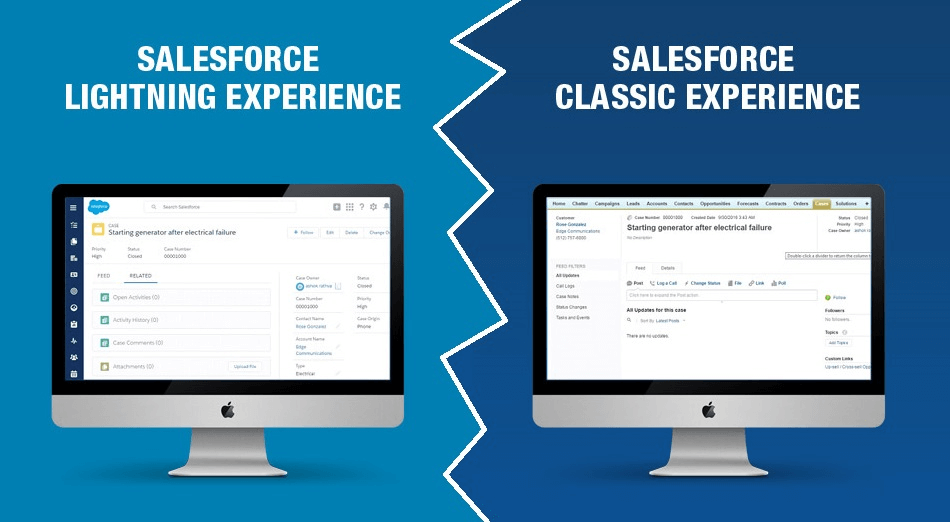
Retrieve deleted files
One of the functionalities available in Classic which had not yet made it to Lightning was the recycle bin for recently deleted records.
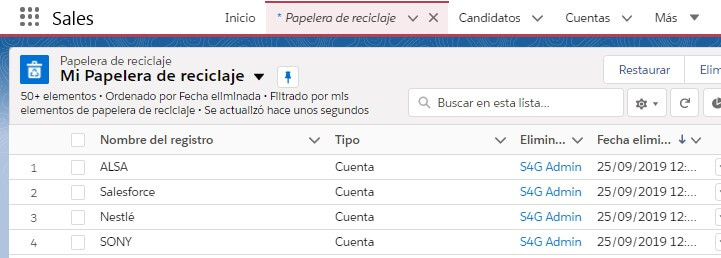
You will no longer need to switch to Classic to do so, as Salesforce has included the object
Recycle Bin allowing these records to be managed. Only the administrator will be able to delete them permanently.
The App Launcher is here for our mobile application
You can now browse through all the Lightning apps available in your orgs from your mobile, just as you can from a computer.
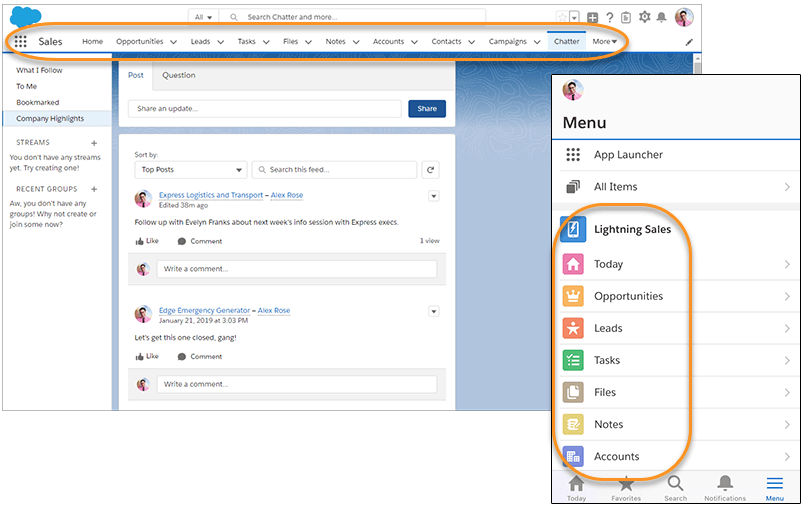
And not only that: Salesforce allows you to create apps on both your mobile and PC, customising not only their appearance but also their components to fully adapt them to your needs.
Upgrades to Opportunity Contact Roles
This new update can be used to customise opportunity contact functions, giving us much more flexibility when tracking the corresponding fields and reports.
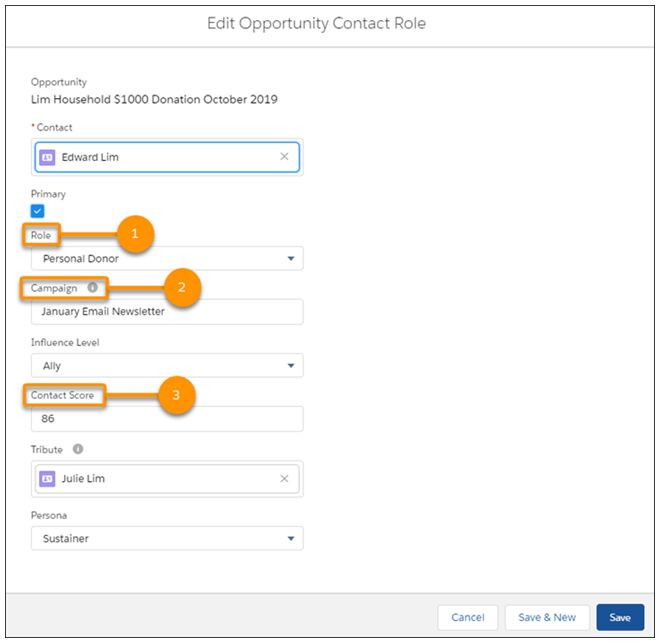
You will see the impact of income on opportunities for each contact and on the information they gather, as well as adding fields or applying automated functionalities to them.
Print your List Views
Screen grabs of your list views are now a thing of the past.
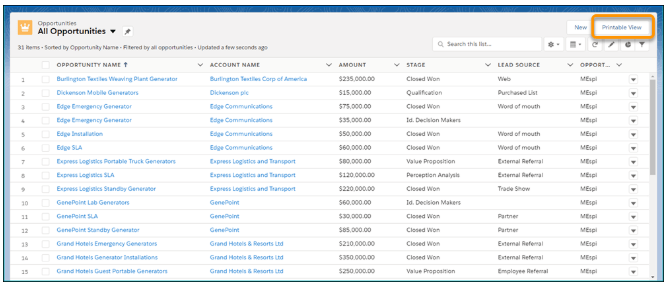
We have added the ‘Page View’ button to save you time and give you a snapshot of all the information you need from your customised lists.
Count unique records in reports
How often have you had to struggle with reports containing duplicate records? Salesforce has finally done away with a problem we had been battling for years.
Unique records have now arrived! This new functionality serves to count the unique values of a column within a report. Which means that if, for example, you want to know how many companies (accounts) you have sold something to this year, you can bring up a report on opportunities closed during the year by marking “Show Unique Count” in the Account column.
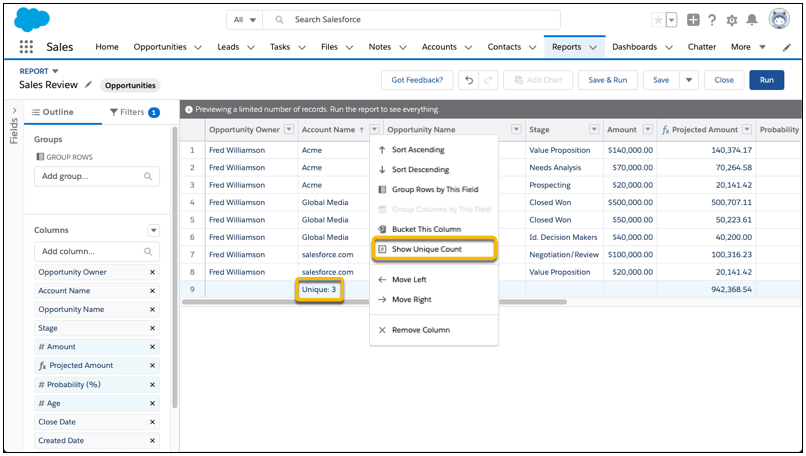
Although for the moment this is a Beta functionality, we can now begin bidding farewell to our old friend ‘The Power of One’, which has saved us so many reports over the years…
Now you know about some of the updates in this Salesforce winter release, what are you waiting for to get in touch with us to discover plenty more?

Elena Fernández. Salesforce Consultant

