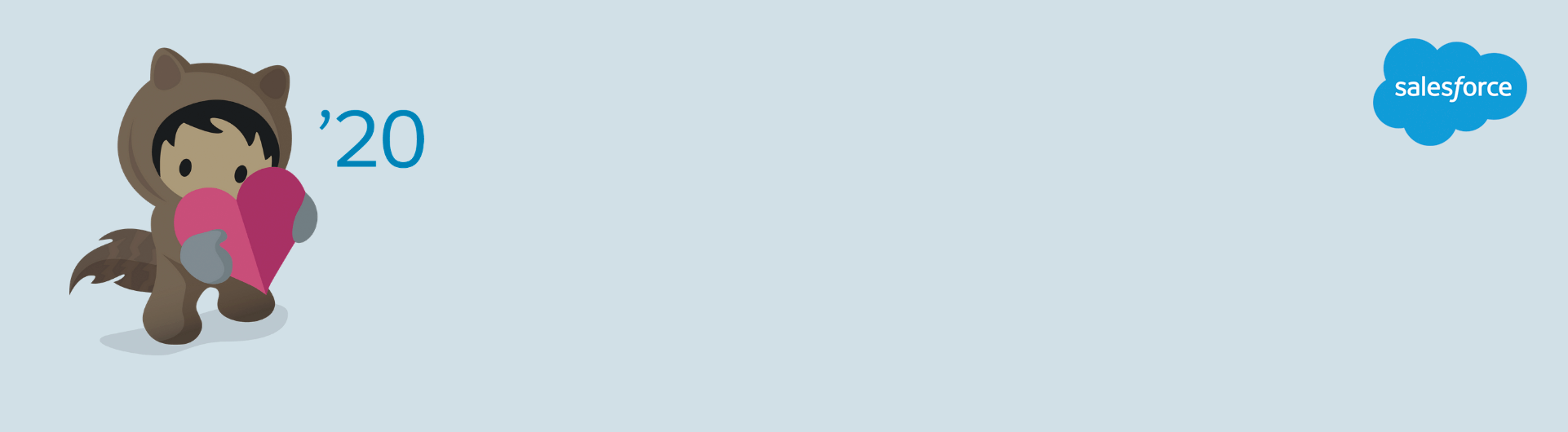While the first few months of the year have certainly been tough for all of us, as the saying goes, “The Show must go on”. With that in mind, Salesforce brings us this year’s “Summer Release” of new functionalities.
When will these awesome new features be available?
Since May 29-30 we have begun to see these new features in our Sandbox Organizations (keep in mind for deploys planned for subsequent dates).
After the weekend of the 17th/18th of July the majority of Production Organizations will be able to put these exciting new developments to use for their day to day tasks.
The following offers a quick summary of the features and functions that have surprised us the most and which we consider standouts (to see all upgrades, you can access Salesforce documentation here).
Your favorite objects are now closer than ever!
Now not only can we enjoy “Split Views” for Tasks and Events, but we can access them directly from the rest of our objects.
Navigating between different records within an object while simultaneously accessing their corresponding content has never been easier than with the new release.
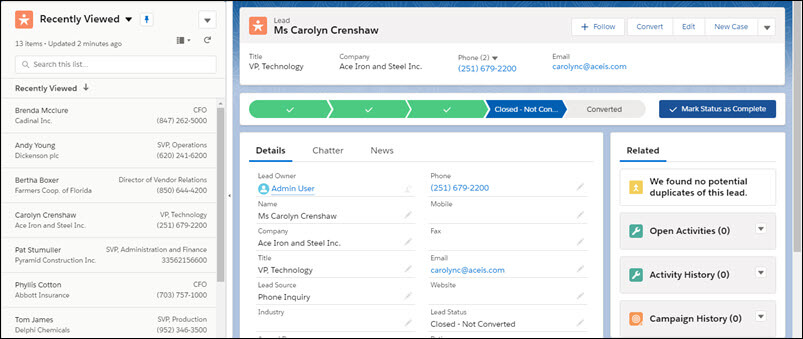
Full View in Page Formats
If you’re “Old School” like some of us, or you’re a “Classic Administrator” at heart, this tool will bring back fond memories.
The new release brings us a “Full View” feature which allows us to visualize records quite similarly to the “Salesforce Classic” view of yesteryear.
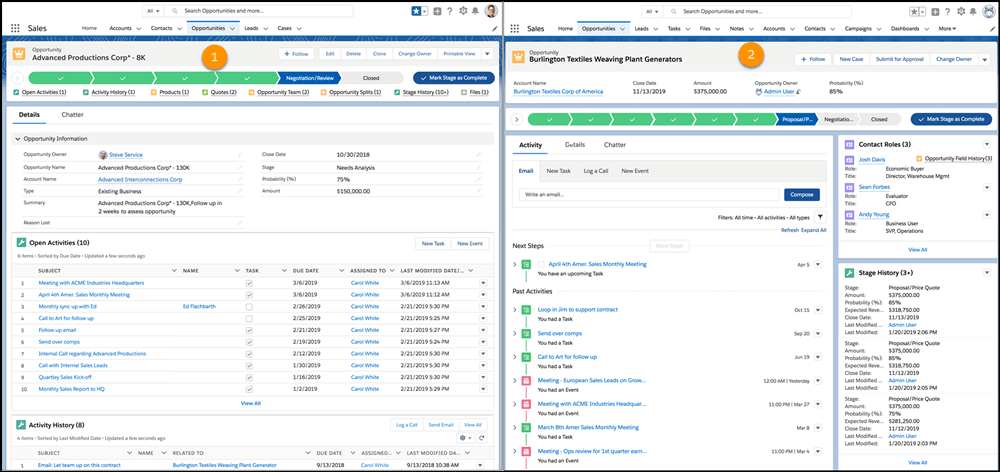
Improvements to Flows
As we all know, Flows have long been a Salesforce “war horse”. Release after release, we continuously see additional features here, and of course, this time around is no exception.
In this latest installment of “Jedis vs the Dark Side”, also known as “Admins vs Developers”, this new Salesforce release includes the possibility to launch a Flow automatically, without requiring Apex Code or Process Builder.
As if that weren’t enough, it also offers the ability to determine if this Flow will be executed before or after a record is created or updated. (“hasta la vista Developers, oops… I mean.. Baby”)
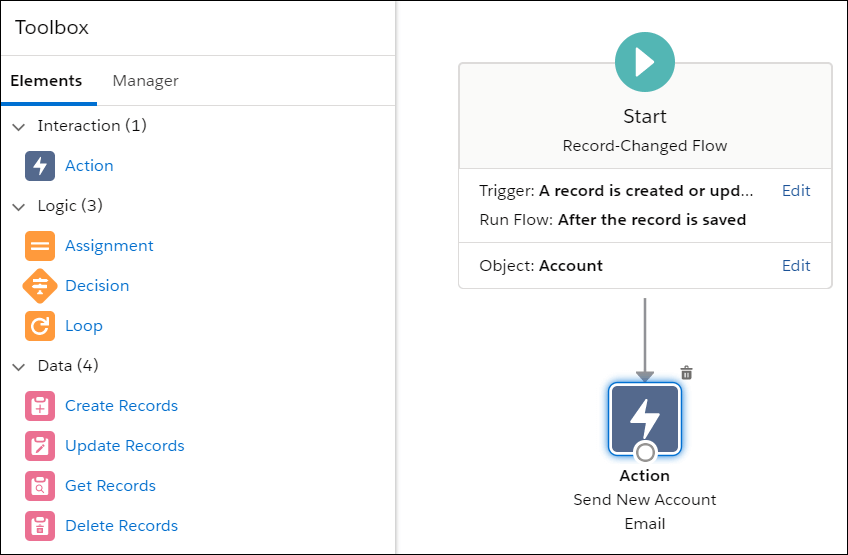
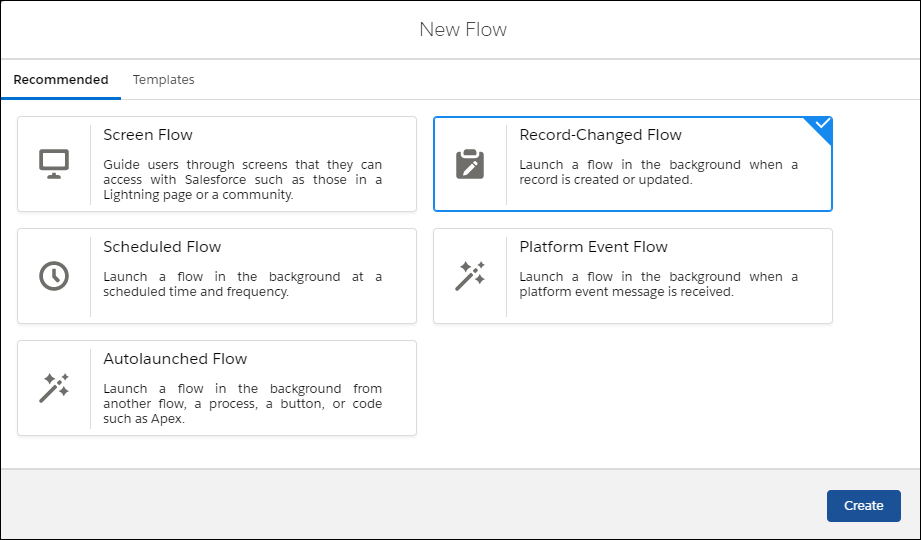
On top of that, we can now also go back in time! Any changes a record undergoes while in a debug process can be undone in a Flow. This new feature is called “Rollback mode” and will be a huge help in your QA.
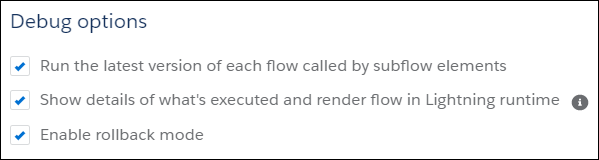
To bring it all home, we’ll also be able to run Flows in “System Administrator Mode”. While this was partly possible in the past, the new release brings us the ability to carry this out without having to take into account sharing. In other words, accessing All Data (handle with care).
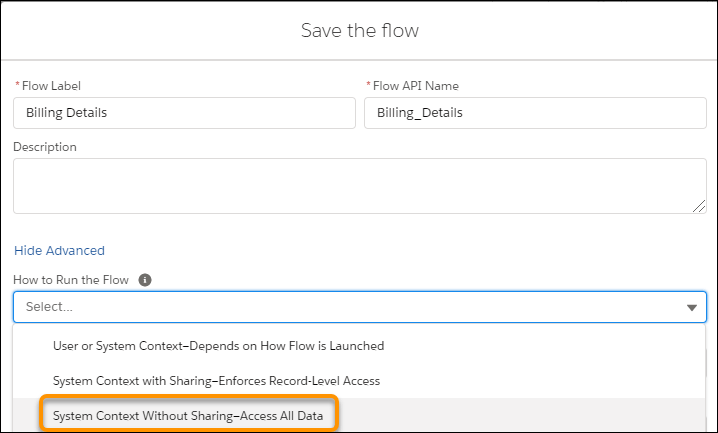
Kanban View of Record Details
Up to now in the Kanban view, we haven’t been able to visualize more than a small amount of information of each one of our records. With the new release, Salesforce includes the ability to visualize full details for each one of them.

Quick Actions, Less Work!
As an improvement on the previous release which allowed us to assign tasks to Work Queues, in this new release, Salesforce helps us do this even quicker and easier, managing this task from “Quick Actions”.
Say Hello to Dynamic Formulas
Saving the best for last, the “cherry on top” Salesforce offers in this latest release is the ability to configure the object record details (“Custom” objects only) in the “Lightning App Builder”, unlocking the ability therefore to generate sub-sections. Combining these with visibility rules allows us to hide certain fields as a function of the values of other fields. Woah!
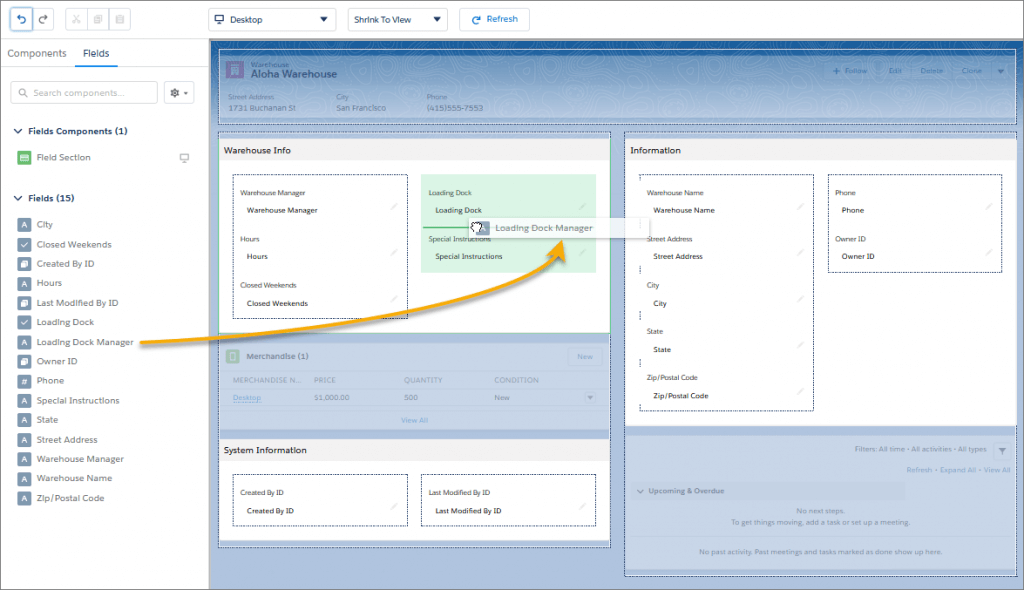
I don’t know about you, but we can’t wait to try this one out. “The Sky is the limit.”
These are just a few of the many new features included in the Salesforce Summer Release 2020. If you would like to discover more or have any doubts about what these new functionalities mean for your org, whether you’re a “Jedi” or belong to the “Dark Side”, don’t hesitate to get in touch.