A new year is kicking off and it comes with new features with the Salesforce Spring ’22 Release.
We present in the following roadmap the dates to consider in the Spring ’22 Release, although these are only some of the most important dates in the Salesforce release cycle.
The first major milestone we’re looking forward to is January 14, when new functionalities will be available in select organizations. However, an important date when wider access to the updates will be granted is the week of February 11.
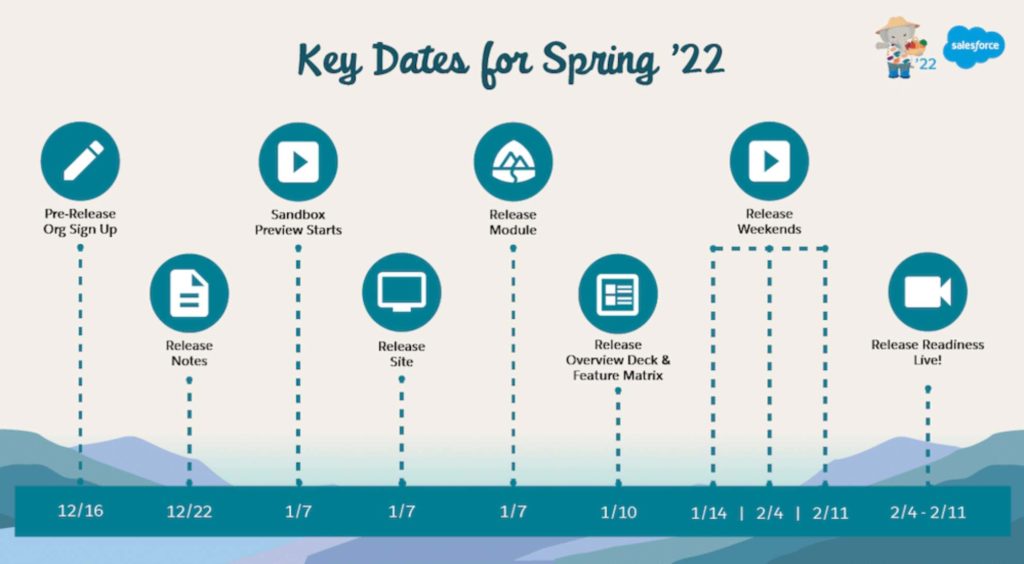
In this article we summarize the new features that we found most interesting in this new Salesforce Spring ’22 Release.
What’s new in Salesforce Spring ’22 Release?
Collaborative Forecasts
In this release we will have multiple interesting improvements in the collaborative forecasts:
- We will be able to experience a completely new look and feel in the collaborative forecasts configuration, making it more efficient. At the moment this feature will only be available in Lightning.
- We will have two new columns to create basic forecast KPIs: Gap to Quota and Pipeline Coverage. When they are enabled we will be able to visualize them in the forecast page.
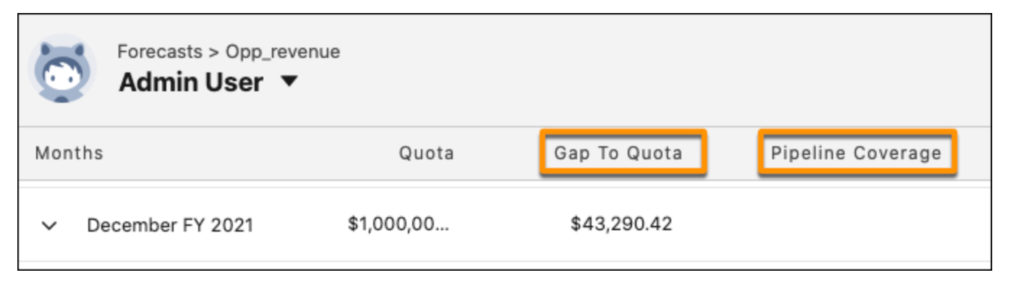
- View recent changes in forecast categories.
- You will be able to choose which types of opportunity records to include or exclude from your forecasts.
Microsoft Teams integration
A new integration is coming and this time Microsoft Teams’ turn, allowing you to get the Salesforce information you need during meetings. A side panel with Salesforce record details will now be displayed, anchoring the record as a tab in the meeting.
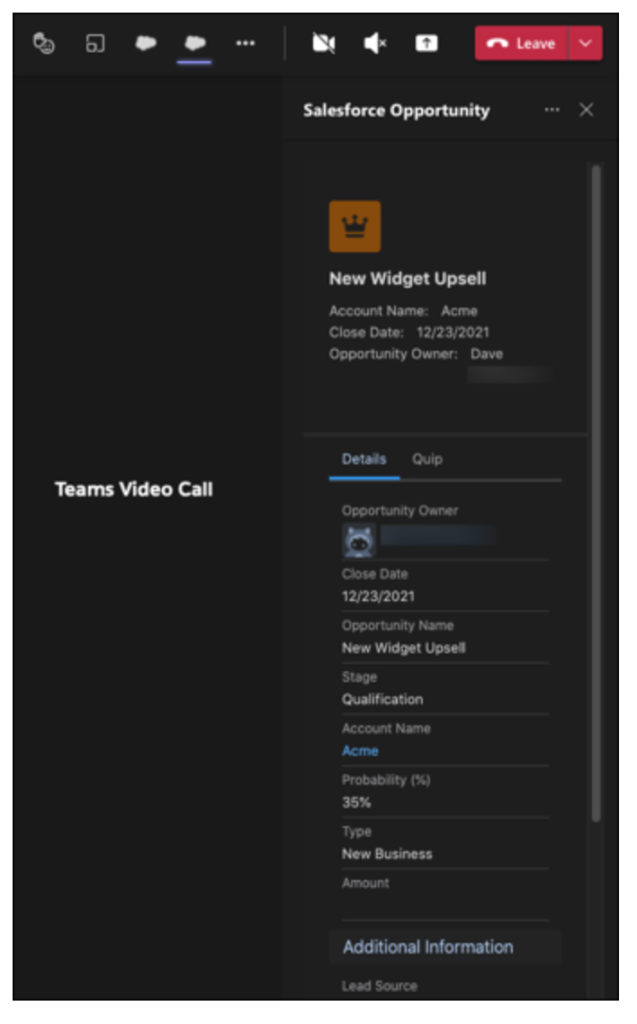
This feature is available for Teams on Desktop and for Teams on mobile devices, but not for the web version.
Flow Updates
For Flow enthusiasts, we have good news. In this release we will have a lot of updates, because it wouldn’t be a real Salesforce release without a lot of interesting updates for Flow.
It’s important to remember that Salesforce is retiring workflow rules and the process builder, so all new automations must be created with Flow.
What’s new for Flow in Salesforce Spring ’22?
View all your ‘Record-Triggered Flows’ in one place with Flow Trigger Explorer
Good news! We will be able to see all the flows that are associated with a specific object and that are executed when a record is created, updated or deleted. For example, you can choose to see all the flows that are executed when an opportunity record is updated.
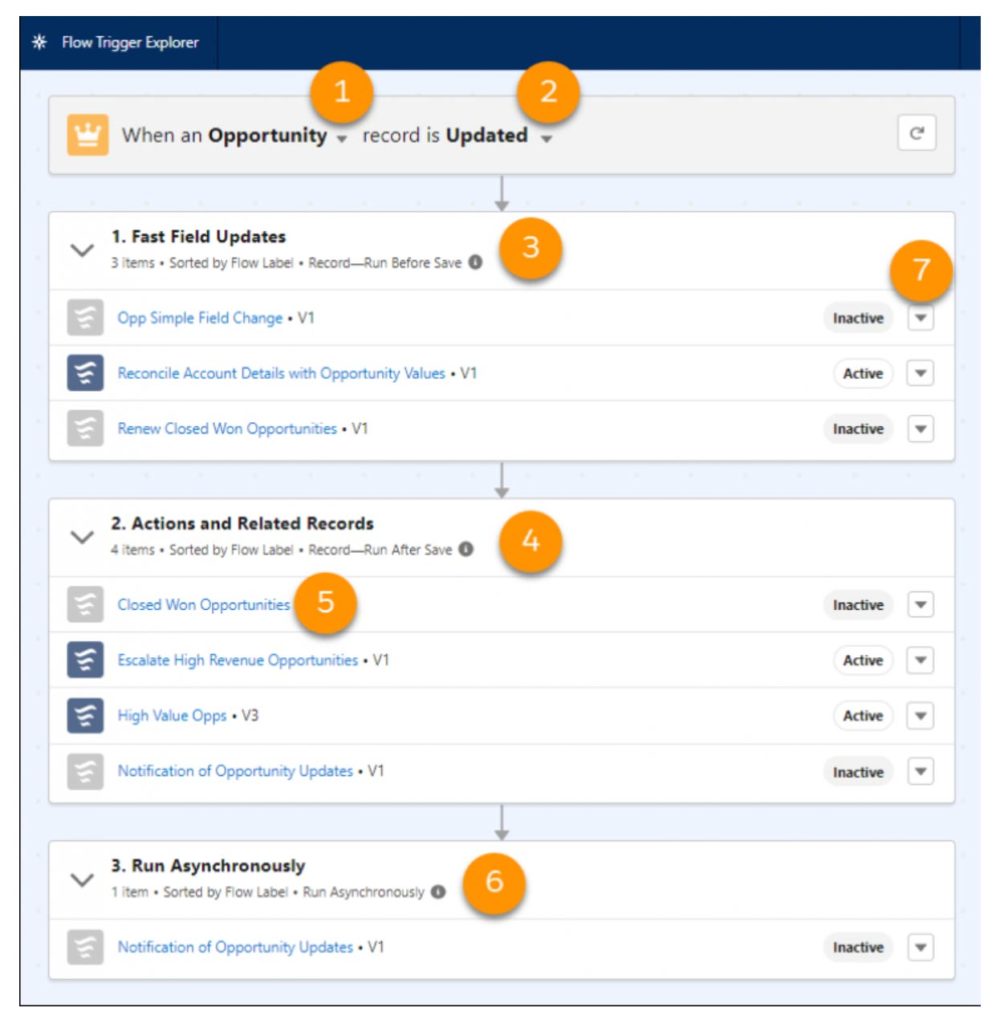
Define the execution order of Record-Triggered Flows for an object
The best feature! Being able to determine the order of execution of the flows and we can ensure that certain flows are executed before or after others.
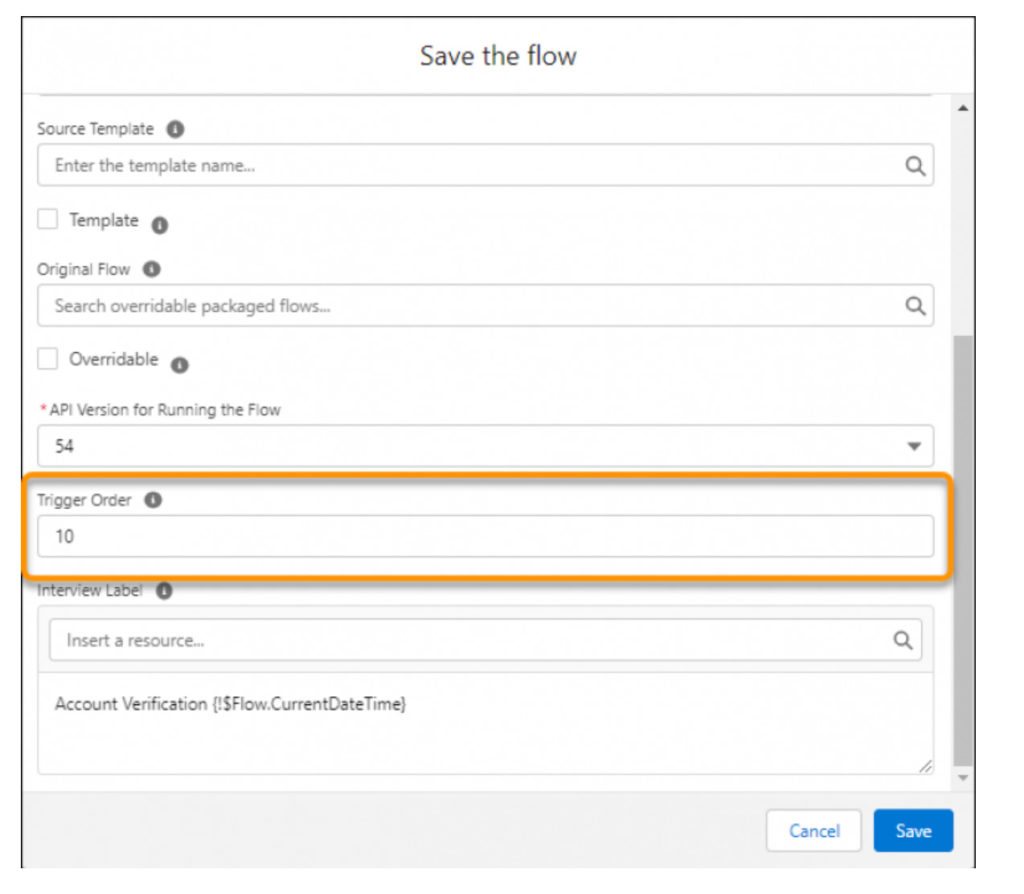
Automatically place Flow elements with Auto-Layout
When we mention automatic layout it means that the elements on the canvas are automatically positioned, spaced and connected. User templates are now also opened in automatic layout.
(This solution previously existed in beta version).
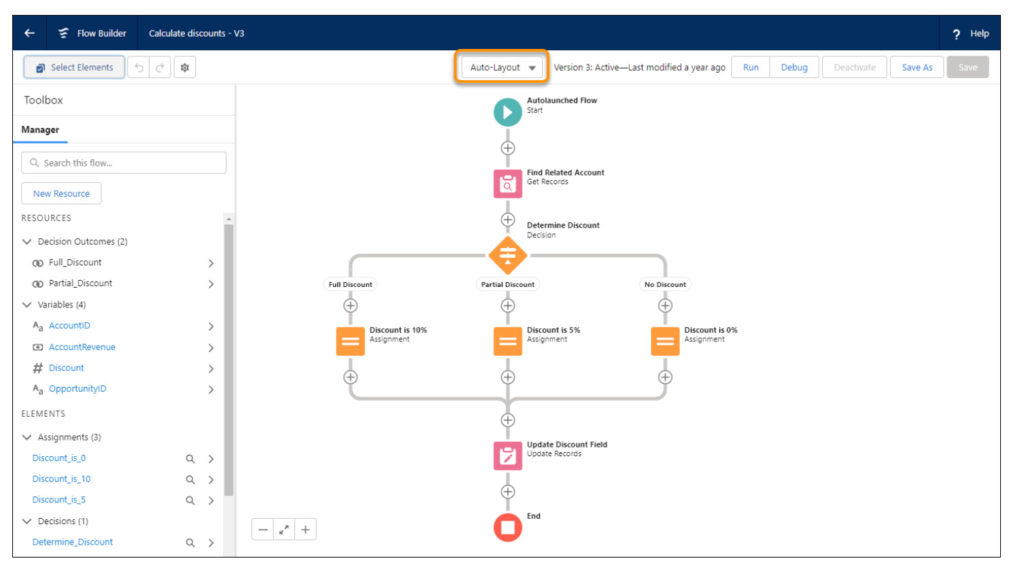
Other upcoming changes:
- Configure flows with keyboard and screen reader.
- Open subflows from the automatic design canvas.
Simplify incident management configuration with preconfigured page layouts
We will have default page layouts for incidents, problems and change requests so that users can: understand the scope of the incident, follow the steps for resolution, access the knowledge and recommendations, as well as resolve it. All without the need for manual configuration.
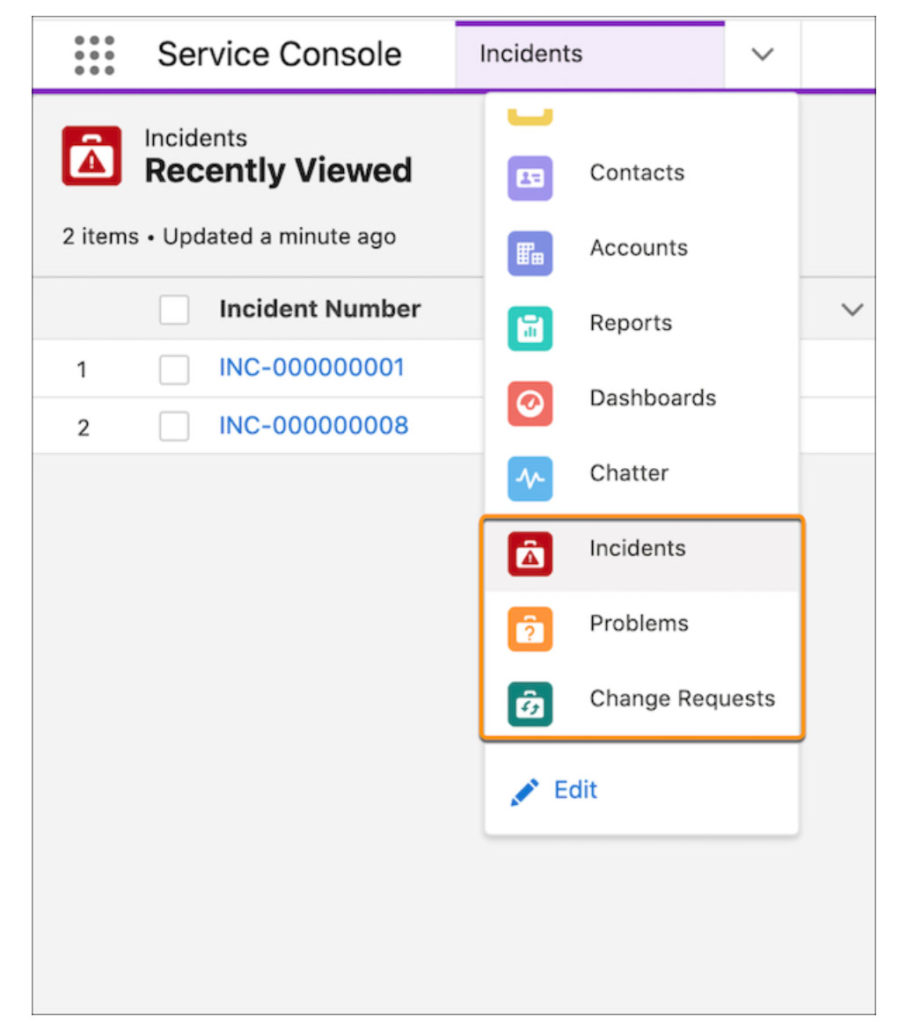
Salesforce Scheduler is no slouch and also comes with improvements in the Salesforce Spring ’22 Release
- Manage the availability of service resources through shifts.
Service territory managers can use shifts to easily create, edit and view the working hours of constantly changing service resources. They can also create one or more temporary shifts and assign a service resource to a shift and much more!
- Avoid booking appointments on holidays.
We may create holidays to avoid bookings at times or on days when a service territory is not operational due to state or regional holidays, or due to unforeseen circumstances.
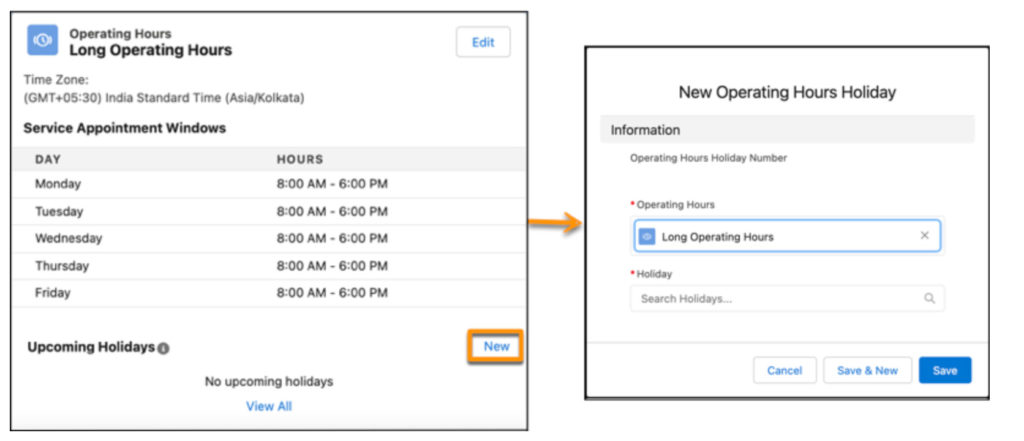
- Multiple language support for standard and custom fields with data translation.
We will have the option to translate the data of the standard fields: name, description and custom text fields in the Work Type Group, Service Territory and Service Resource objects.
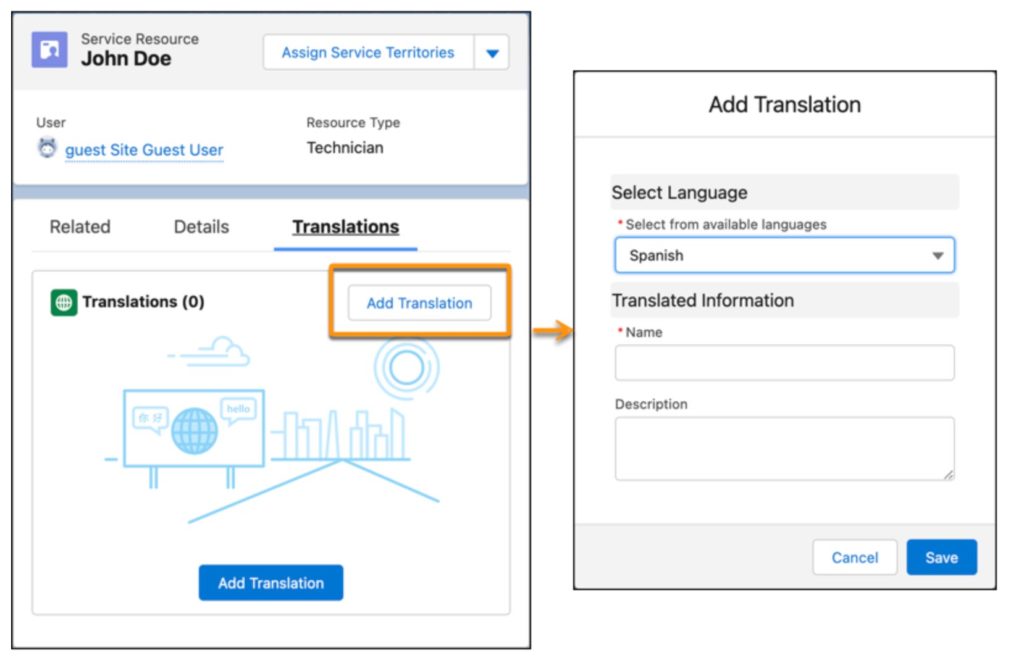
Get user feedback on Trailhead and myTrailhead content in Lightning Experience
When a user completes an assigned module, they will be able to rate the module on a five-star scale. For myTrailhead content, your company can review all the ratings users submit and use the feedback to guide content planning.
These are just a few of the many new features this Salesforce Spring ’22 Release brings us. If you have any questions or want to discover the rest, feel free to contact us.


