Remote working improved with Salesforce Anywhere
Salesforce Anywhere it´s one of the latest Salesforce solutions.
In recent years we’ve all seen (to our great satisfaction) how remote working has been slowly rolled out in many workplaces, but without a doubt 2020 marks a clear before and after in terms of the number of companies adopting this model as part of their ‘new normal’.
Clearly, working remotely presents a number of advantages, but also poses some unique challenges such as ensuring proper, efficient collaboration between teams, regardless of where each team member is physically located.
For these new challenges, companies need access to tools that facilitate real-time collaboration, offer agile, flexible communication solutions and of course, guarantee information security. Salesforce Anywhere solves all these issues
The future of CRM is “Anywhere”
Now, with Salesforce Anywhere, an application included in the Winter Release ‘21, companies can take advantage of these new features (what better time than now!) to strengthen the collaboration between departments. This offers huge benefits to minimize the impact the new remote work model has on our productivity, as well as improving traditional mobile experiences.
Anywhere is currently in beta testing, but can be activated via request in order to start exploring its exciting new features.
What features are included?
Salesforce Anywhere allows the different departments within an organization (sales, customer service, marketing…) to collaborate directly from a certain record or field within Salesforce, ensuring the right context is set with the correct information at hand.
Let’s have a look at some of these features from the mobile view, as well as in the desktop format:
- Real time alerts: These alerts allow you to choose records (opportunities, cases, etc…) which require special attention, setting notifications triggered by field changes and updates or new activities being registered on a given record.
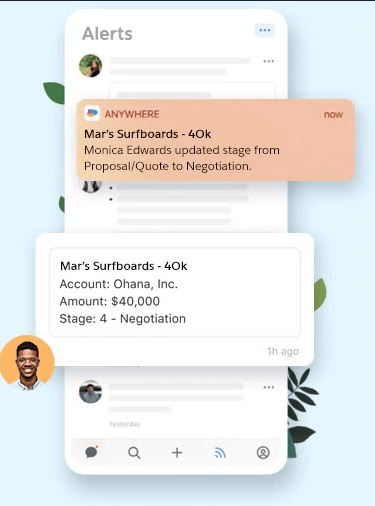
Collaborative documents and chat: You’ll now be able to create text documents and spreadsheets embedded within Salesforce pages, making it easier than ever to edit, share, and plan new actions via chat with users and groups. In the same conversation, direct access to the records can be included, for example to share an opportunity or case.
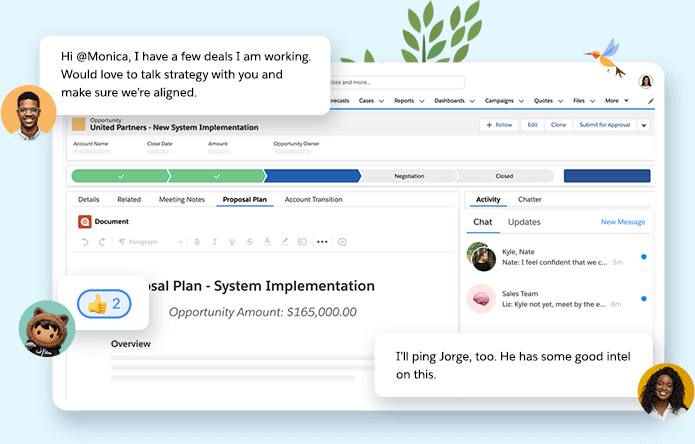
Suggested actions: Help your teams prioritize pending tasks and be more productive by configuring a list of actions or suggested next steps to be shown whenever they receive an alert. Also, if you have access to Salesforce Einstein, it can propose the suggested best next step according to business rules, predictive models, or external data sources.
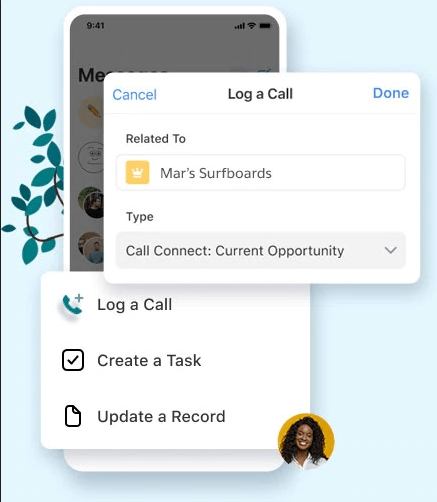
- Video calls: Thanks to the integration of Salesforce and Amazon Chime, Salesforce Anywhere will include native, real time capabilities to start a video call directly from a chat within Salesforce. Users will have no need to share screens, as they will all automatically visualize the record which launched the conversation. If desired, users will also be able to choose Zoom as the preferred video call platform.
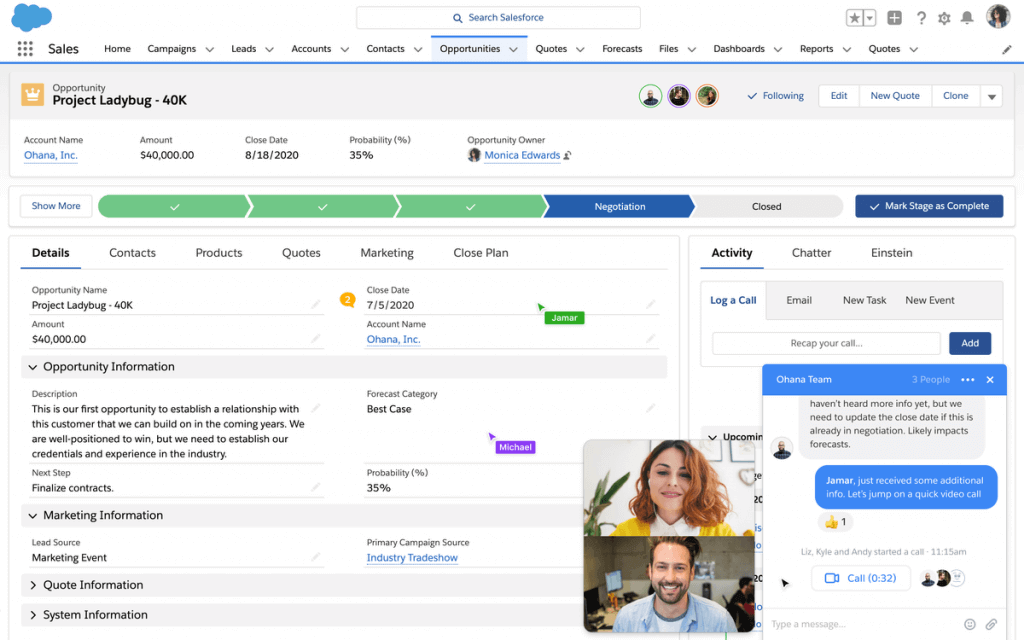
What happens when you bring it all together?
Now that you know all about the main new features Salesforce Anywhere offers, let’s take a look at some typical use cases highlighting this useful new app.
Sales Teams:
- Lead Conversion: Send an email alert to the sales team member when a new opportunity is created associated with a given lead.
- Price Negotiation: Create a chat conversation between the sales team member and his/her director whenever an opportunity stage changes to ‘negotiation’.
- Celebrate Opportunity Wins: Send a celebration message to the sales team whenever an opportunity is ‘Closed Won’.
- Post-Sales Service:
- Send and alert to the account owner when an opportunity is closed in order for them to follow up on next steps, ensuring a proper client experience
- Add the Customer Success Manager to an existing chat one the deal is closed
Customer Service Teams:
- Case Escalation: Create a chat when a case is escalated, adding additional agents to the conversation if necessary.
- Case Management: Send automated messages to an existing chat when case statuses are updated.
- Case Resolution: Send and alert to and agent for them to contact with the client and notify them via email or phone that the case has been resolved.
Any other use cases come to mind which you would like to understand how to implement with the help of Salesforce Anywhere? Don’t hesitate to reach out!
We’d love to assess your situation with you and discuss the best way to adapt this or any other Salesforce module to your needs.
Because now more than ever business happens anytime, anywhere.

Consultant

