Like every year in early January, Salesforce offers us a new version with numerous new features and improvements. In January we were able to test the Salesforce Spring Release 2020 in Sandbox environments, and it will reach Production environments on February 14 and 15.
The most striking new features include:
Channel Menu
There are dozens of channels customers can use today to reach out to your company: email, phone call, social media, chat, text messaging, etc., and they expect a quick, effective and personalised response across all of them.
To help us in our mission, Salesforce brings us the Channel Menu. This new functionality provides our customers with a simple way to establish communications with our company over their preferred channel. Facebook, WhatsApp, WeChat and SMS messages, chats over our website or direct calls can be handled from the menu.
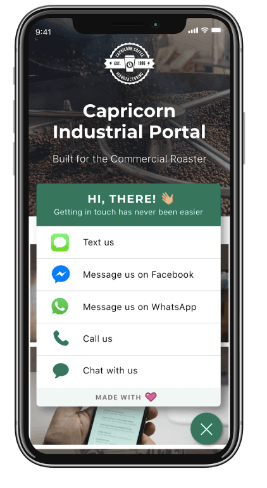
It can be set in just a few clicks, saving a great deal of time and money on developing a dedicated product to meet these specifications. Plus, once configured, we can incorporate it into our website simply by copying and pasting the code provided by Salesforce.
You can see it working in the video below: Salesforce Channel Menu
Task-Queue Assignment
Finally! One of the most common requests as voted on by the user community for more than 10 years has been heard! Tasks can now be assigned to a series of users. This means we can assign a task to a user queue and allow everyone to view and manage it.

Switch preview off when editing reports
From now on we will be able to create and edit reports quickly by switching off data preview with each change in report filters. In doing so, we can make all the changes we want without having to wait for the screen to recalculate. This is especially useful when working with reports involving thousands of records. Plus you can always refresh the information from time to time by pressing the “refresh” button

Send a report as a spreadsheet (Beta)
Until now, when we signed up to a report, we received a “picture” of it just before it was sent. But this picture is not especially useful when the report comprises many lines.
Now we can receive the report as a spreadsheet attached to the subscription email. The email itself will also include other information, such as the report name, execution date and a direct link to the report in Salesforce.
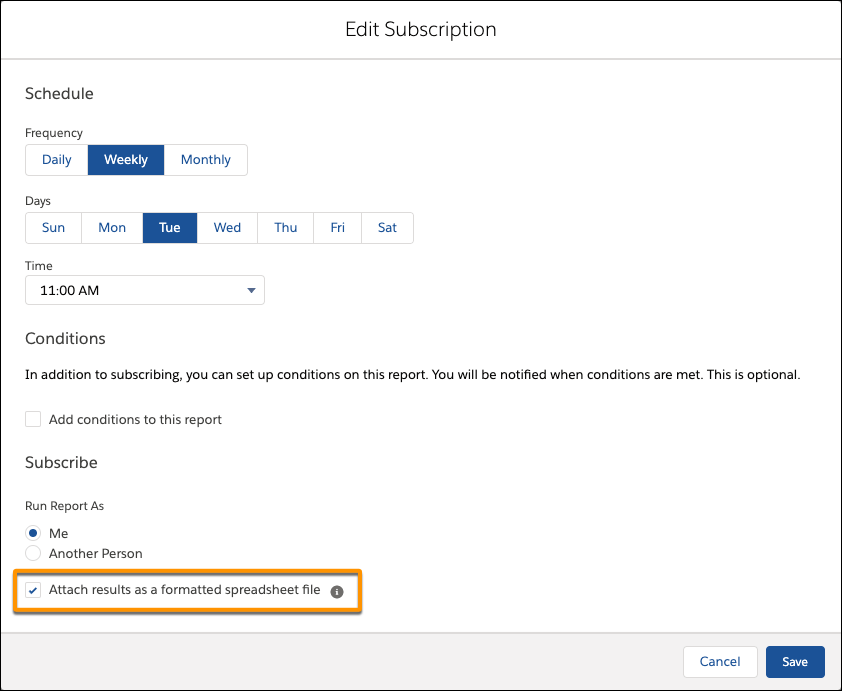
System Mode in Flows
Until now, Flows was always executed in the context of the user who launched it. This meant that the flow was capable of “seeing and modifying” anything the user could. If the user did not have permission to manage an object, Flow could not see it and would return an error.
Spring 2020 introduces “System Mode”. This mode lets us configure a flow to run in the context of the system, regardless of the permissions of the user that launches it. The flow will continue to respect the configuration of the entire organization, the hierarchy of roles, rules of cooperation, teams and territories, but will ignore permissions regarding user objects and fields.
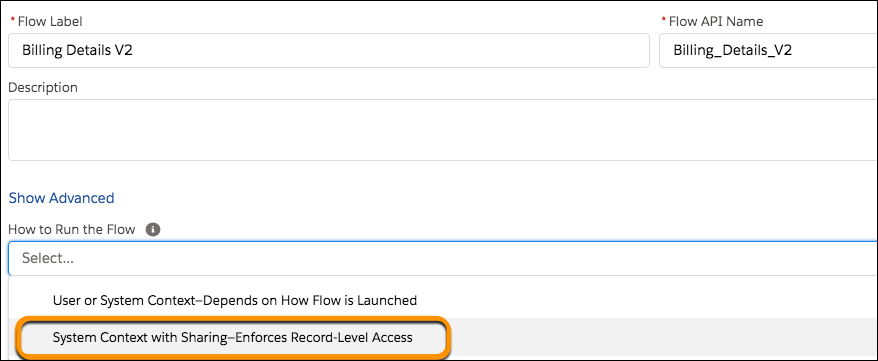
Dark Mode for all
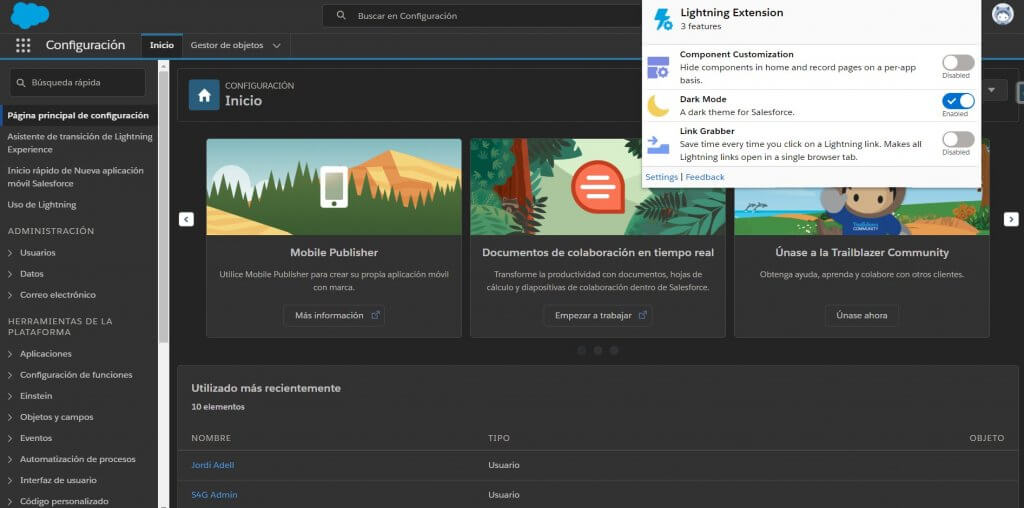
Although the extension was launched in June 2019, it hadn’t been released until this most recent update and now anyone can install it in their browser and test its full functionality.
With this extension you can enable the Salesforce dark mode which can be of great help when seeking a little less clarity while browsing records.
It also makes it possible to hide page format components we don’t need. Related lists, compact format, activity component… any part not useful to us can be hidden from us.
The last feature included in this extension is the ability for any click on a link to open as a new tab, which can save a lot of time in our day-to-day work.
Furthermore, the organization administrator can decide whether users can use the extension or disable any or all of its functionalities.
You can install it in Chrome from the following link: Lightning Extension
These are some of the new features of the Salesforce Summer Release 2020, but there are many more. If you want to discover them all or have any queries about everything this new release can do for you, please don’t hesitate to contact us.


