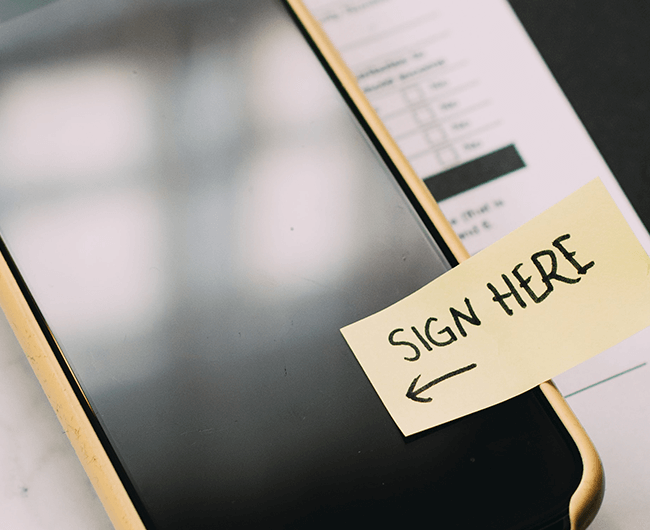Electronic signature with Docusign: Simplify contract closing
In this post we wanted to speak about Electronic Signatures. I know, it’s nothing new that has just come up on the market, but in recent months its relative importance has skyrocketed thanks to the situation we all find ourselves in regarding COVID-19.
We’ve always been big on digitizing our processes for lots of different reasons:
- Reduce turnaround times
- Reduce manual tasks
- Centralize information and avoid anything slipping through the cracks.
- Have a positive environmental impact
Most likely the vast majority of us were aware of these benefits, but COVID and the surrounding situation have made e-signature a necessity. Simple daily tasks such as signing NDAs, contracts, offers, orders, payslips, etc., which were being carried out with pen and paper, printing and copying physical documents (poor trees!), have in cases been stopped or at the very least made extremely difficult to maintain over the recent months.
Whether it was an inevitability, or an adaptation to difficult circumstances, the reality is that many businesses have been forced to digitize their signature processes, and in the end the question is the same: Can we really afford to keep signing everything manually given how quickly and easily we can implement a simple solution?
What is the real impact of managing manual signature processes?
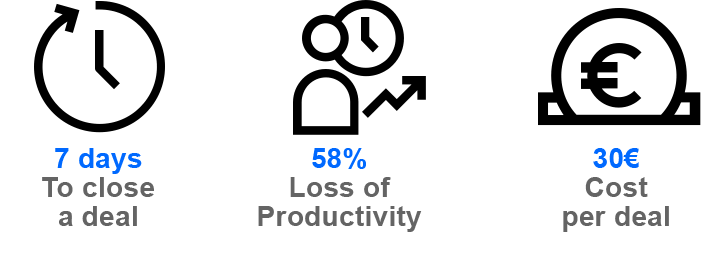
For these reasons this post is dedicated to Docusign, a digital signature solution which can function as a stand alone platform o be integrated with various CRMs, as is the case with Salesforce, in order to improve the efficiency of our business processes.
There are many e-signature solutions on the market, however S4G fully recommends Docusign, not only due to its integration with Salesforce, but also because it is hands down the most complete solution:
- Docusign makes available additional applications which complement the digital signature solution.
- Roll-out and platform adoption are extremely quick and easy
- Highly user-friendly for any department
- Proven experience with over 450.000 clients around the globe.
Whether it forms part of an integrated solution or not, it’s a simple solution which digitizes the signature of any document, of course with full legal validity.
Docusign also takes into account necessary adaptations according to local regulations of each country. You can find more information regarding specific country requirements.
Let’s talk a bit more about the legal validity of an electronic signature system. Within Europe, these operations are governed and described by electronic identification rules known as eIDAS (Electronic Identification, Authentication and trust Services)
eIDAS defines the three following signature types:
- Standard:
- The most frequently used option.
- Basic signature of electronic forms via email.
- Legally recognized by eIDAS.
- Advanced
- Requires a higher level of security.
- Includes certificate-based digital identification.
- Requires identity validation and authorization to establish a connection with the document signer.
- Qualified
- Based on a qualified certificate which can only be issued by a truster service provider identified by the EU. This certificate verifies the authenticity of the electronic signature.
- Requires face to face identification.
- Equivalent to a handwritten signature.
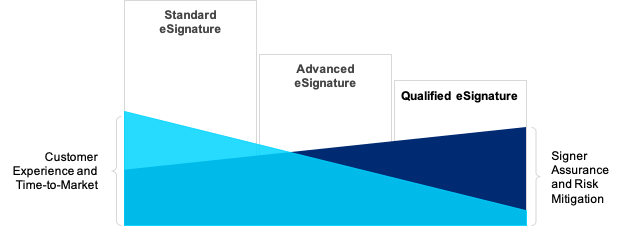
Docusign covers the 3 types of signature according to the needs of each business. First we should analyze the manner of restrictions we have in order to identify the most appropriate signature type for our needs.
Standard Signature
If we don’t need to verify the identity of the signer, which is the case for most use cases, we will use the Standard Signature option.
This option can be configured to include two-factor authentication. For example, a document can be sent via email for signature and we can add more security by sending a code via SMS, requiring the signer to provide that code to continue the signing process.
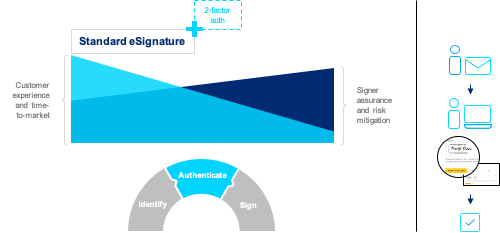
Advanced Signature
If we require a digital identification within our signature process to verify the identity of the signer, we should use Advanced Signature.
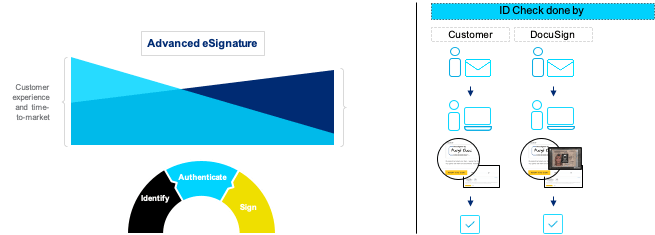
Qualified Signature
Lastly, if we require the maximum level of security where the signature is equivalent to a face-to-face signature, a qualified signature is needed. This option is executed with a certificate of qualified electronic signature , meaning this electronic document links the validation data of a signature with the legal entity of the signer with multiple key codes.
To be considered qualified certified, this document must be expedited by a Qualified Certified Authority.
“…contains the necessary information for electronic signature and identification of of the owner with identifying information: name, ID, signature algorithm and codes, expiry date and issuing organism”, as indicated by the Government electronic Administration Portal.

Which of my departments can use Docusign?
Docusign has valid use cases in many departments within a company. If you think about it, any department which needs legal approval of a document is a candidate. The most obvious perhaps are Sales or HR, but IT, Purchasing, Finance, Legal, Marketing, Operations, Product Management and many more are now also signing a great number of documents and can also benefit from this solution.
If you don´t need to integrate Docusign with Salesforce, in just a couple days you can be fully operational using the platform for your signature processes.
Here you can find a webinar about Docusign we carried out earlier this year, in collaboration with Javier Herrera, Account Executive at Docusign who shared with us his experience and know-how.
Those of you who know me know I’m a very positive person, and despite the complicated situation we find ourselves in, I see many silver linings and opportunities to evolve and transform. COVID has helped us in a way to accelerate the digitalization of our processes and to see the benefits of doing so. If you aren’t yet using e-signature or if you have any questions or doubts about the topic, get in contact with us and we can help you incorporate this solution into your company.

Sara Mesonero. Sales Manager