Today’s post is going to be dedicated to learning how you can use Salesforce to manage, optimise and scale up field agent productivity.
The solution was announced in 2016 at an event in San Francisco where Marc Benioff outlined the major functionalities to be included in the platform that year, including the acquisition of SteelBrick CPQ, SalesforceIQ Inbox and Field Service Lightning, or FSL.
What type of businesses is Field Service Lightning aimed at?
Many businesses have a high percentage of technicians on call-out, called field agents. These firms want to maximise agent productivity and efficiency, gain insight into the customers the agents are going to visit, optimise routes, reduce manual actions and make sure to record it all in a system. Always with the ultimate goal of improving the customer experience.
It is precisely these firms that need Field Service Management solutions so they can take management to the next level, boosting customer satisfaction and optimising and improving processes.
Field Service Lightning drives customer satisfaction and ensures complete traceability of daily operations, optimising costs and resources and maximising value in each agent’s actions.
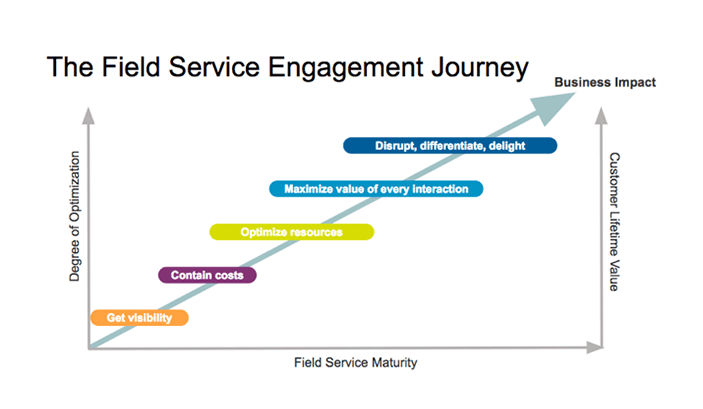
Example of a traditional field agent visit
All of us come into contact in our daily lives with many companies that have field agents and we can see first-hand how many are still using non-digital methods of service provision.
Examples include household repairs such as fixing a leak or a mending a door.
Here we are going to look at the businesses still using traditional methods (phone and paper) which will see the endless benefits of implementing the Field Service Lightning solution.
Extraordinary as it might seem, more than 55% of firms with field agents still use manual methods when they could be securing a cost reduction of over 32% by implementing Salesforce Field Service Lightning.
When the agent turns up at the customer’s home it is usually with a piece of paper with the work order for the jobs to do in hand. Depending on what needs doing, several things can happen:
- Do the work and close the work order.
- Ask for a quote.
- Ask for someone else to come round
All these actions must be managed from the central office as the agent cannot do them personally.
Let’s take the case of option one and say that it’s a simple home repair. Once completed, the agent leaves us with a new piece of paper we have to sign as proof of the job having been done and to use as a warranty. By way of example, I have an entire folder at home with the papers workmen have left when they’ve been around… just in case I need them in the future!
After a few weeks, some companies may call to check whether you were pleased with the service, whether the workman did a good job, etc.
I guess many of you would be familiar with this process…
Example of a call-out with 360º vision
In this case, the technician would have the visit assigned in their app and be able to see relevant customer information, in my case my office phone number so they can call me to arrange a time to come over.
Once at my home, the APP would be used to help perform and report the repair work. Because I live on a basement floor there is no coverage, but the technician could still keep ticking off the jobs on the work order because the app can run in offline mode.
When they’ve finished I sign the repair summary digitally and later get an email with the review document and a link to rate the technician’s work.
As you can see, it’s very different to the traditional system. If on top of this we add the fact that additional quotes can be drafted during the visit and approved on the spot, we have a solution that all firms would find optimises their resources and produces cost savings or even new revenue streams, while exponentially boosting customer satisfaction.
Now let’s talk about the most representative functionalities of Field Service Lightning.
The solution is designed to cover three types of profiles: the coordinator or dispatcher, the technician or field agent and the administrators. Let’s look at each.
Coordinator or Dispatcher
This is the person who assigns jobs to technicians, either external or inhouse workmen. This is vitally important because it frees the technicians from jobs that do not add value in their interventions.
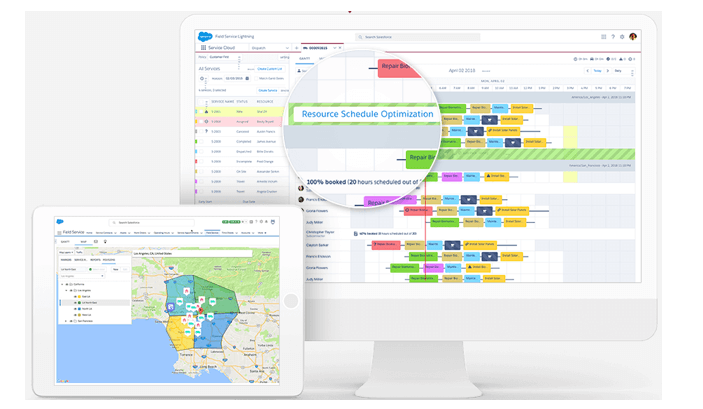
The dispatcher has a console giving him/her a complete view of the scheduled jobs and the location of each technician. This drives more efficient management of unscheduled jobs, always with the idea of optimising routes and customer satisfaction, responding quickly and assigning the best technician according to their skill set.
Technician or field agent
These people are the cornerstone of the solution. Companies typically have a large number of employees distributed in the area.
Thanks to Field Service Lightning, each agent has a mobile app with the scheduled jobs or work orders they need to complete. Many are scheduled automatically when a customer contract is closed; these so-called preventive jobs ensure a rise in customer satisfaction.
The remainder are referred to as unscheduled and are assigned to each technician by the dispatcher in accordance with their trade or ability, the urgency of the job, the technician’s route and availability.
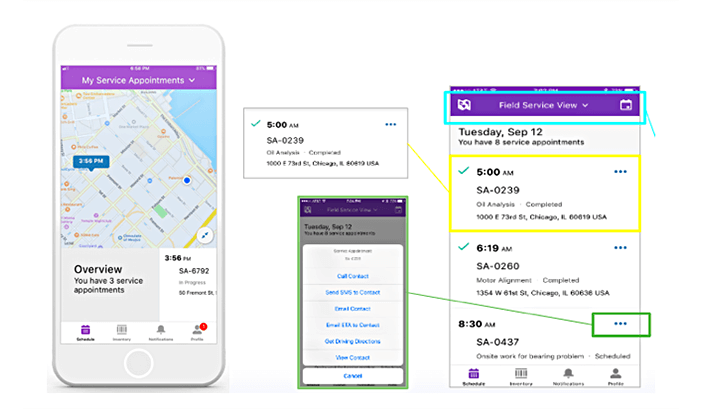
The app features real-time alert receipts and notifications that can help the agent work better.
The types of actions are defined for them and each one can have a different workflow. Call-outs can be arranged to cover all the work needed in one go, so tasks are not forgotten about or left out.
They have a knowledge base in case they want to find information on a procedure and can scan the barcode of the parts or equipment they are going to repair or maintain so it can automatically indicate the specific task they need to perform.
Lately firms have realised that their field agents are a very important business strength, as they are the people who have the most touchpoints with customers. This allows agents to quote customers for additional work.
One of the features I like best is the elimination of paper, as both work order output and budgeting can be done directly in the app. Best of all: being able to obtain on-site acceptance from customers, emailing them the job summary or quote approval.
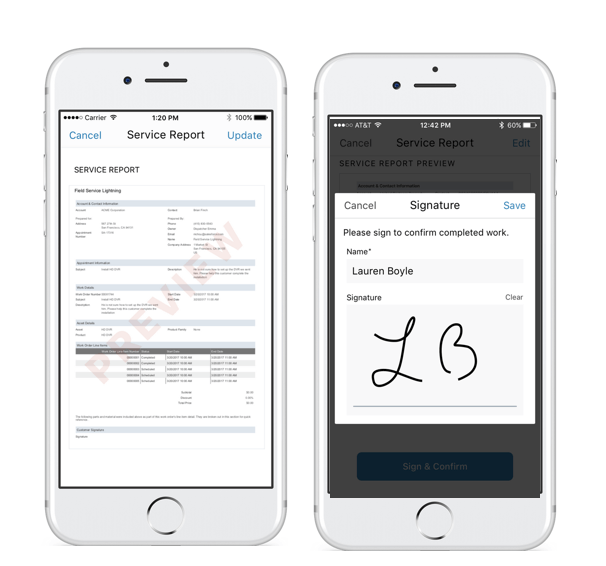
FSL also has a route optimiser that maximises the actions a technician needs to take, improving day-to-day efficiency.
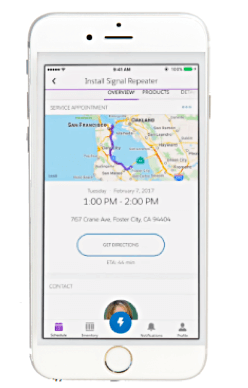
One very useful feature is the stock management and control of each technician’s van to make sure they have the right tools and parts.
And last but not least: technicians can use the offline app without impacting efficiency during the customer visit. Once the connection is recovered, it will be synced with the platform for tracing and logging.
Administrators
Administrator can draft:
- Service contracts and maintenance plans.
- They can manage technicians to get a view of the entire network, either external or internal.
- Knowledge database. A single source of updated information to provide guidance or items of interest for consultation within the organisation. The database can be prepared for internal or external use, or to share information with customers.
- Asset management. Displays the location of assets, pick-ups, renewals, etc.
The Sprint 19 release was launched recently, with numerous functionalities within Field Service Lightning. Below is a link so you can take a look at them.
Right now at S4G we have customers in Madrid, Barcelona and Galicia with an implementation for technicians that, combined with other Salesforce platforms such as Sales Cloud, Service Cloud and Communities, is having a strong impact on process efficiency.


